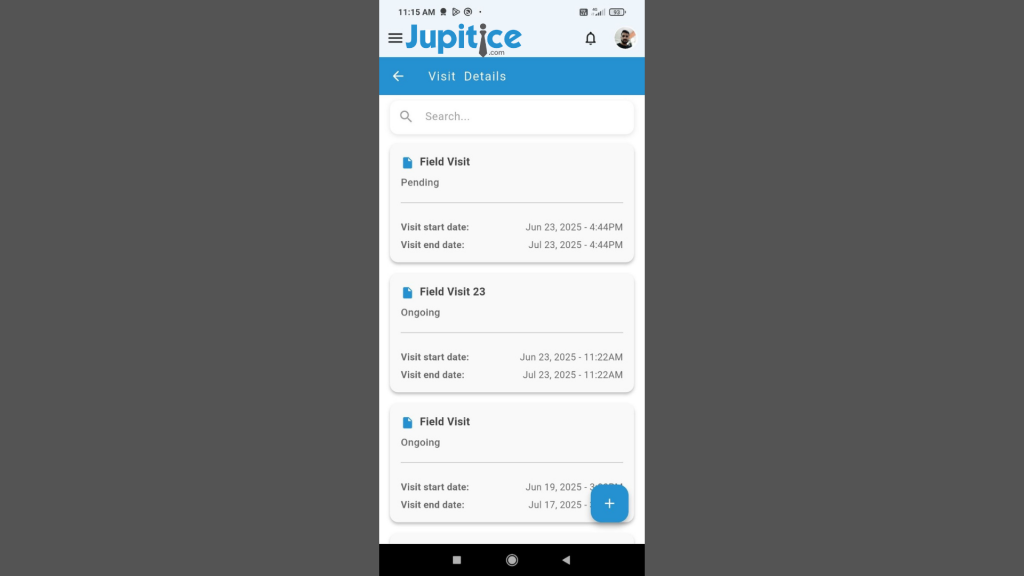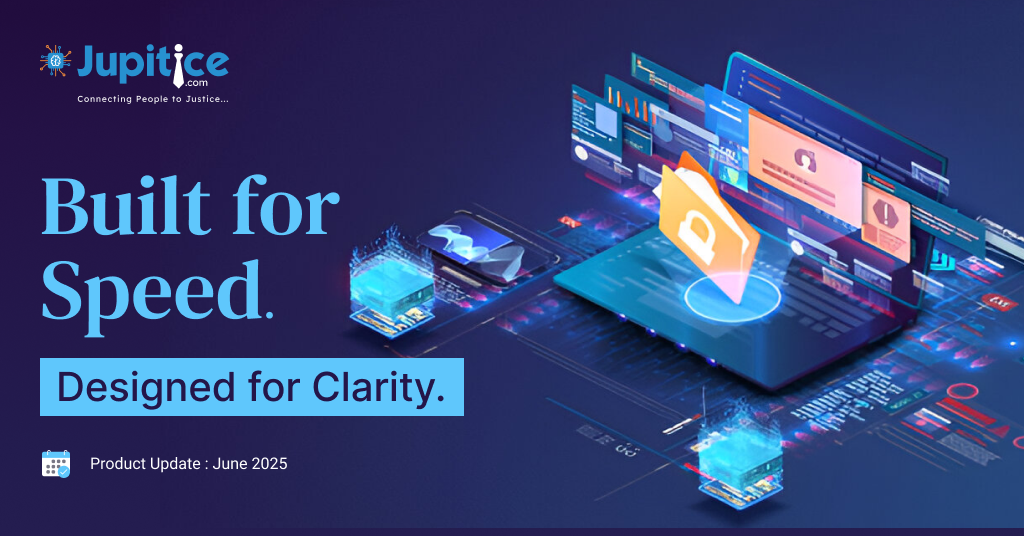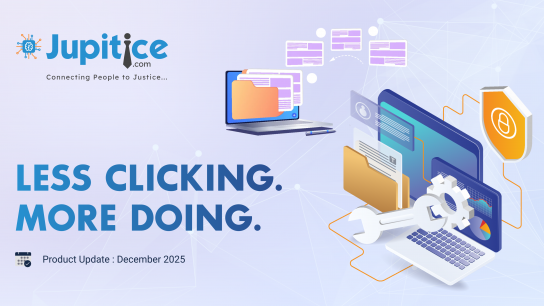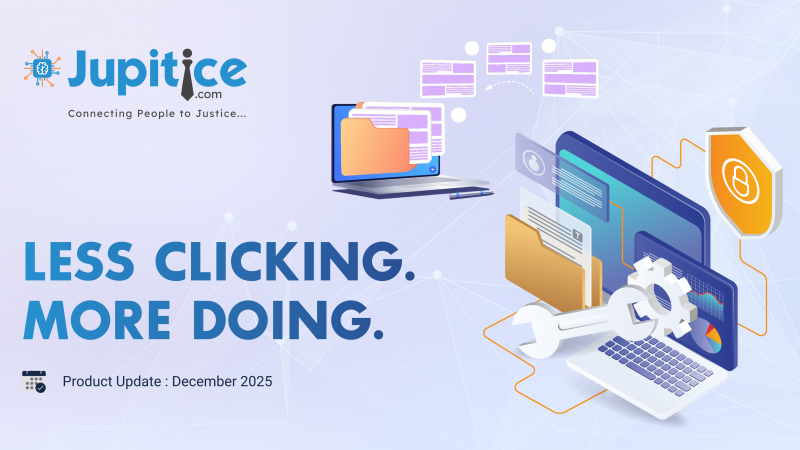Key Highlights
- Configurable Case and Event Stage Transitions During Filing Submission (Web): We have introduced configurable options to control Case and Event stage transitions upon filing submission, enabling greater flexibility and control over workflow behaviour.
- Customizable Form Field Objection In Three Dots (Web): We have introduced field-level objection via the three-dot menu, enabling precise feedback and improved control directly on individual form fields.
- Payment Placeholder Engine (Web): We have integrated the payment module with our Placeholder Engine to deliver consistent, detailed payment insights across all platforms.
- Edit Form After Submission (Web): We have introduced a new functionality that allows users to edit forms even after submission, improving flexibility and accuracy in the form management process.
- Mobile Sign-In Flow (Android): We’ve implemented a secure and user-friendly mobile sign-in flow in the Android app that verifies users via email or phone, allows account and role selection, and authenticates with a password to provide seamless, token-based access.
- Field Types For Form Submission (Android): We’ve implemented diverse, customizable field types—such as short answer, multi-select, date, and more—to enable efficient, user-friendly, and flexible form creation and data collection.
- Mobile Card List Widget (Android): We have implemented a one-time-developed, fully customizable mobile card list widget that allows users to tailor fields and their order to suit their requirements at any location across all dashboard with ease.
Configurable Case and Event Stage Transitions During Filing Submission (Web)
We have introduced a new configuration enhancement that automates stage transitions during Event or Case filing submissions. Previously, users were required to manually advance a Case or Event to its successor stage. With this update, the system can now automatically transition to the next stage upon filing submission, eliminating the need for user intervention. With this update, Blueprint Builder users now have the flexibility to define the behaviour of stage transitions through configurable checkbox options.
New Configuration Options Available During Event/Case Filing:
- Proceed Case Stage: When selected, the Case will automatically transition to its designated successor stage upon submission of the filing.
- Proceed Event Stage: When selected, the Event will automatically transition to its designated successor stage upon submission of the filing.
- Both Options Selected: If both checkboxes are selected, the Case and Event will each transition to their respective successor stages upon submission.
- Neither Option Selected: If neither checkbox is selected, no automatic stage transitions will occur for the Case or Event.
This implementation provides greater control and flexibility in managing workflows, ensuring that stage transitions align with user-defined preferences during the filing process.
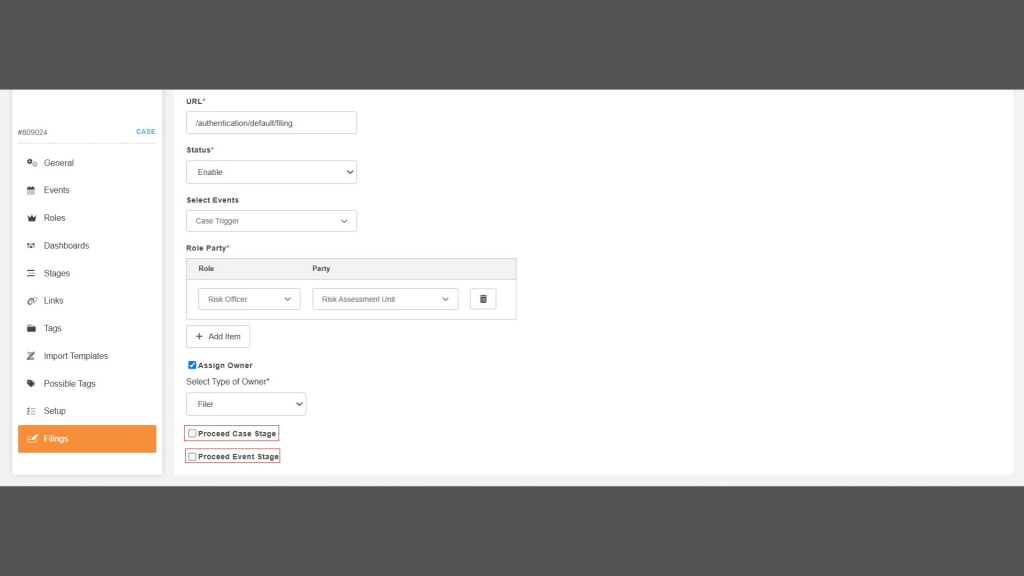
Customizable Form Field Objection Via Three Dots (Web)
We are excited to introduce customizable Form Field Review functionality, accessible through the three-dot menu. This enhancement enables users to raise objections or provide feedback directly on specific form fields, resulting in improved precision and control. Previously, feedback was only possible at the event level; with this update, users can now easily review and flag individual fields that may need additional attention.
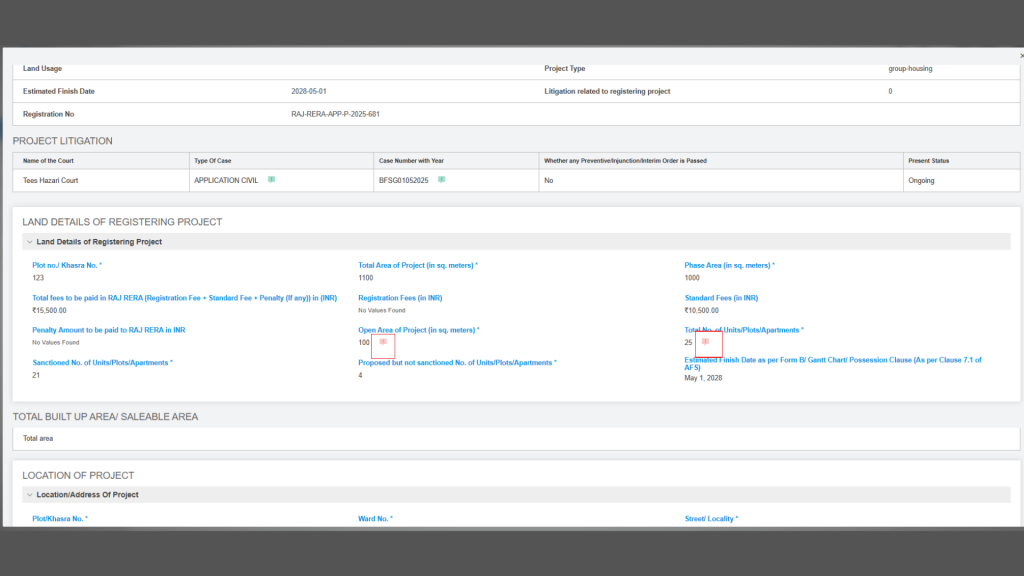
Payment Module Integrated with Placeholder Engine (Web)
We have enhanced our system by integrating the payment module with our in-house Payment Placeholder Engine. This new functionality enables users to view detailed payment type information consistently across all platforms, ensuring improved visibility and a more unified experience.
Edit Form After Submission (Web)
We have introduced a new functionality that enables users to edit a form even after it has been submitted. Previously, editing was only possible while the form was in draft status. Once submitted, the form became read-only. With this update, users now have the flexibility to make necessary changes post-submission, enhancing the overall usability and accuracy of the form process.
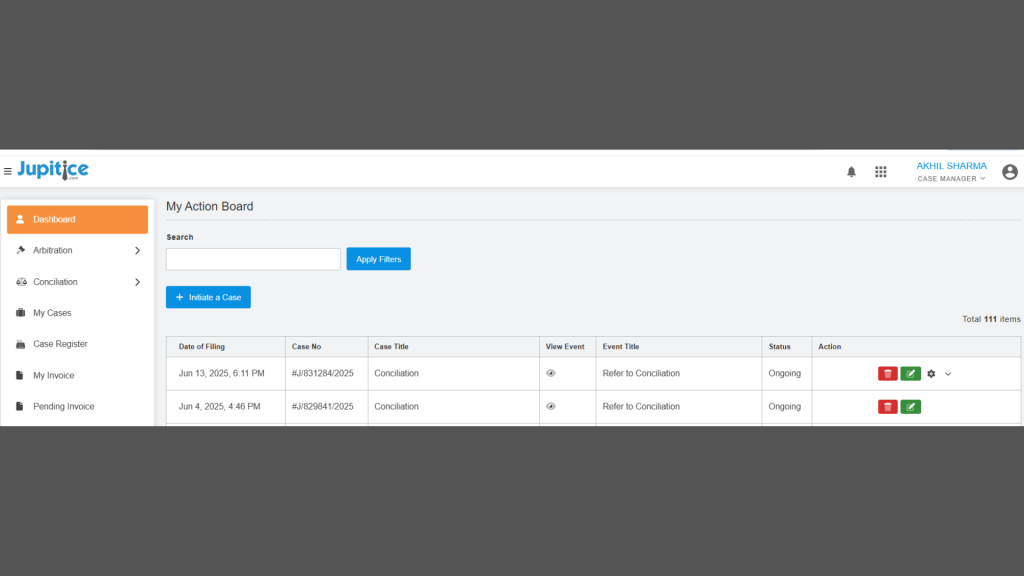
Mobile Sign-In Flow (Android)
We have implemented a secure and user-friendly mobile sign-in flow in the Android app designed to streamline access while maintaining strong authentication. The process begins with users entering their email address or phone number to identify any existing accounts associated with the provided information. If multiple accounts are found, users can select the appropriate one to proceed. Next, they choose their role based on the permissions and access levels available for the selected account. Once the role is selected, users are prompted to enter their password to authenticate access. Upon successful verification, the system issues a secure refresh authentication token, allowing continued access without requiring repeated sign-ins.
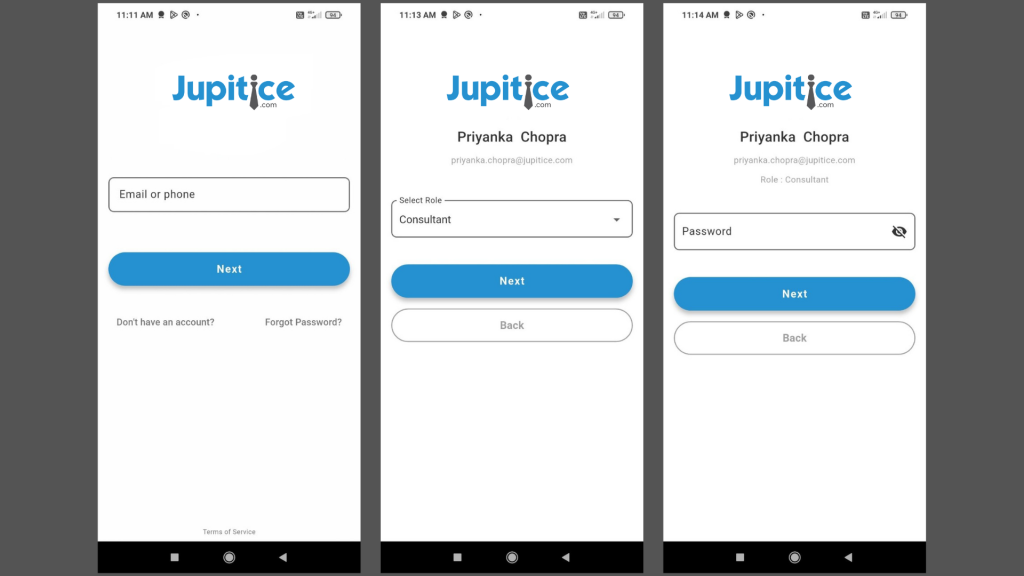
Field Types For Form Submission (Android)
We have implemented a wide range of field types to support dynamic and customizable form submissions. These include short answer, multi-select, date, date-time, table, title, section, and more. Each field type is designed to be fully functional, intuitive, and adaptable, enabling users to create forms that are both efficient and user-friendly. This approach ensures flexibility in form design while maintaining a seamless data collection experience.
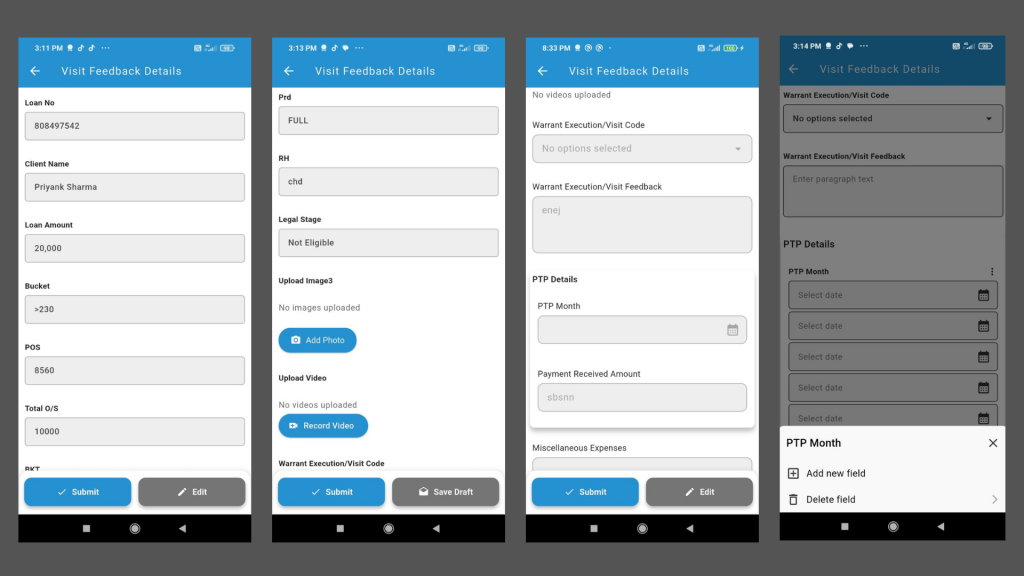
Mobile Card List Widget (Android)
We have developed a dynamic, customizable mobile card list widget. Users can customize the fields and rearrange the positions of the fields according to their requirements at any location across all dashboards. This widget is a one-time development, allowing for numerous customizations at any time.