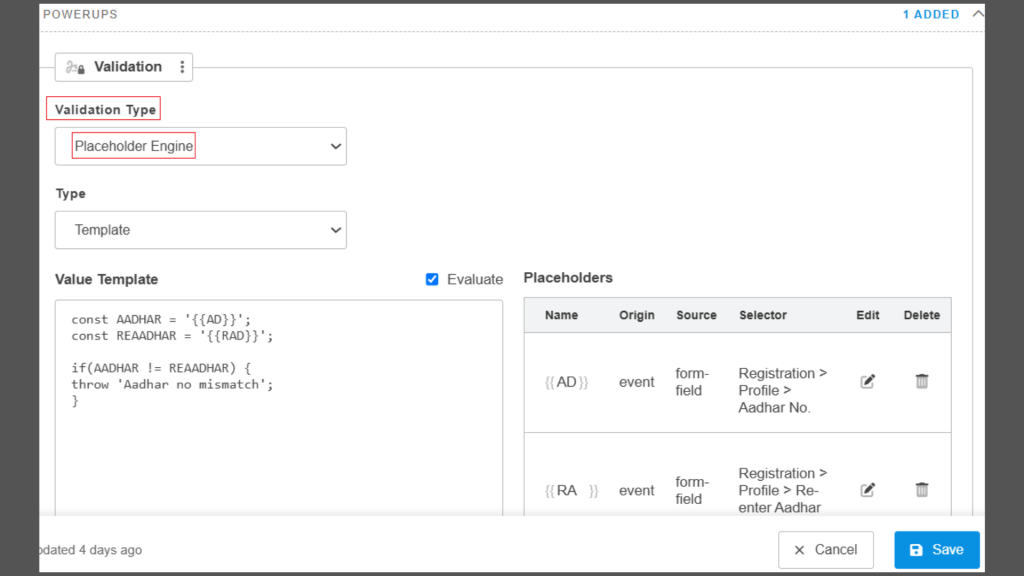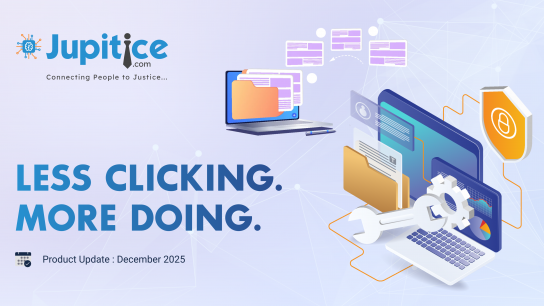Key Highlights
- Image Generation UI for Web App (AI): We’ve added an AI image generation feature in our Web App, allowing users to create and download images from text prompts using DALL·E 3 and Imagen 3 with customizable settings and a user-friendly interface.
- API for Open-Source LLM Model for Generating Summaries (AI): We’ve introduced an API powered by an open-source LLM that generates concise, context-aware summaries from user-provided research content.
- PDF Redaction in the Jupitice AI (AI): We’ve implemented a PDF Redaction feature in the Jupitice AI platform to securely remove sensitive content from documents, ensuring compliance with data privacy regulations like GDPR and HIPAA
- Bundle Management Tab in Jupitice AI Platform (AI): We’ve introduced a Bundle Management Tab to efficiently group, organize, and generate consolidated documents with indexing and page numbering for streamlined workflow.
- Discussion Panel for Smart Document (Web): We are excited to introduce the Discussion Panel—a centralized space within Smart Documents for real-time, contextual collaboration on contracts through threaded discussions.
- Smart Document Widget in Filing (Web): We have implemented a Smart Document Widget integration in the filing, which enables users to view smart documents instantly during filing, streamlining workflows and improving accuracy.
- Scheduled Message Delivery in RabbitMQ Using Cron Setup (Web): We’ve implemented a cron-based setup in RabbitMQ using plugins and external schedulers to enable reliable, time-based task execution for recurring operations.
- Customized Payment Consequences Notification (Web): We’ve introduced customized payment consequence notifications via SMS and email, allowing timely, trigger-based alerts tailored to user preferences.
- MultiSelect Filters in Reports with Unified Common Class Integration (Web): We’ve introduced advanced MultiSelect filters with a unified common class across Custom, Metadata, and Report sections, enabling flexible, accurate, and reusable data filtering for enhanced reporting and form management.
- Case Membership Mapping(Custom Widget) (Web): We have implemented a custom Case Membership Widget with blueprint mapping and OTP-based member validation.
- New Power up Validation in the Blueprint Engine (Web): We have introduced a power-up named as validation in the blueprint Engine to enforce mandatory authentication checks during document uploads, blocking progress on any mismatch to ensure security and compliance.
Image Generation UI for the Web App
We have implemented a powerful AI image generation feature in our web application, allowing users to create and download images from text prompts using OpenAI’s DALL·E 3 and Google Cloud’s Imagen 3. DALL·E 3 offers options to adjust image size, quality, and style. At the same time, Imagen 3 provides advanced settings through the GCP REST API, including model selection, aspect ratio, image size, number of samples, and temperature. The user interface has a clean, modern design with a card-style layout, helpful tooltips, and organized tabs for choosing models and entering prompts. Users can view and clear their prompt and image history during each session. Each image has a download link, either as a base64 file or a URL. Images are displayed in a responsive grid, sorted by the date they were created, making the experience simple and efficient.
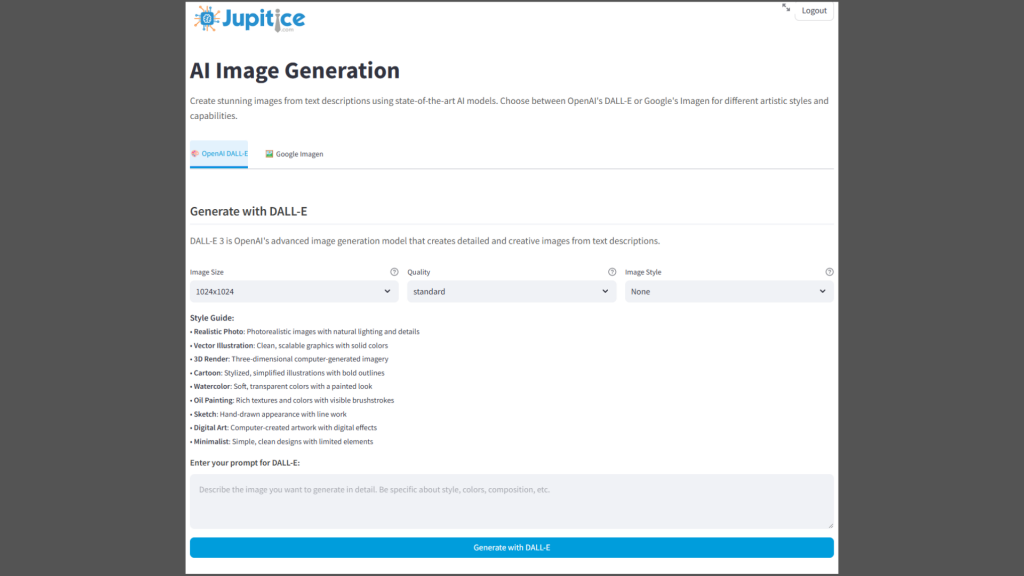
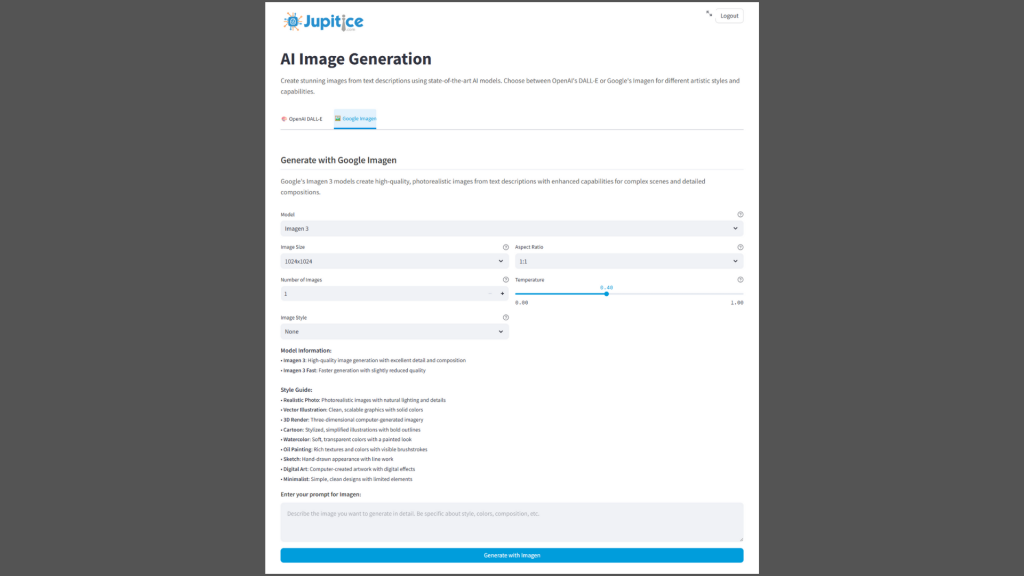
API for Open-Source LLM Model for Generating Summaries
We have developed a new feature that provides an API for an open-source Large Language Model (LLM) designed to generate concise and relevant summaries. This API enables users to input various research content, upon which the model processes the information and returns accurate, context-aware summaries, streamlining information retrieval and enhancing productivity across diverse use cases.
PDF Redaction in the Jupitice AI
We have implemented a new feature, PDF Redaction, within the Jupitice AI platform. This feature enables users to securely remove sensitive or confidential information from PDF documents. By allowing the redaction of text, images, and metadata, this feature supports compliance with data privacy regulations such as GDPR and HIPAA, ensuring documents are safe for sharing and long-term storage.
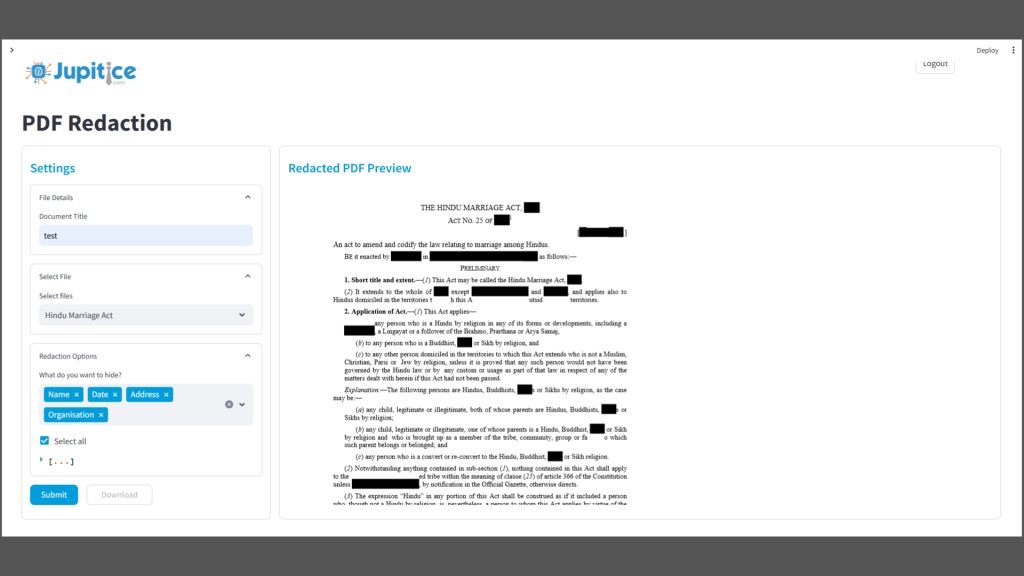
Bundle Management Tab in Jupitice AI Platform
We have introduced a new feature, the Bundle Management Tab, within the Jupitice AI platform to enhance document organization and workflow efficiency. This feature enables users to manage multiple files by grouping them into structured bundles. Users can create, edit, and organize these bundles, and generate a consolidated document with automated indexing and page numbrering. The Bundle Management Tab significantly improves document handling, particularly in complex case management or multi-document workflows, ensuring a more streamlined and professional output.
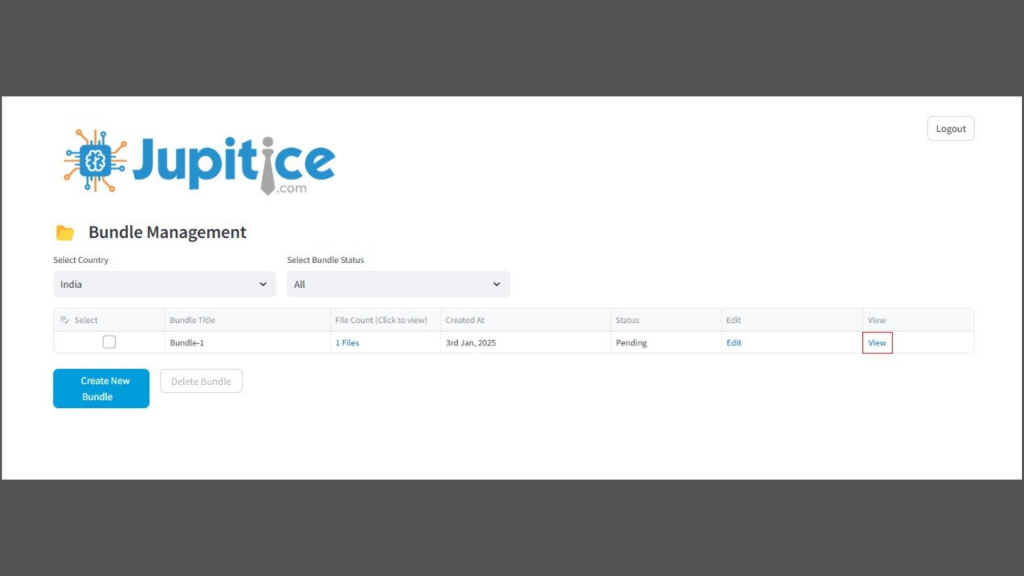
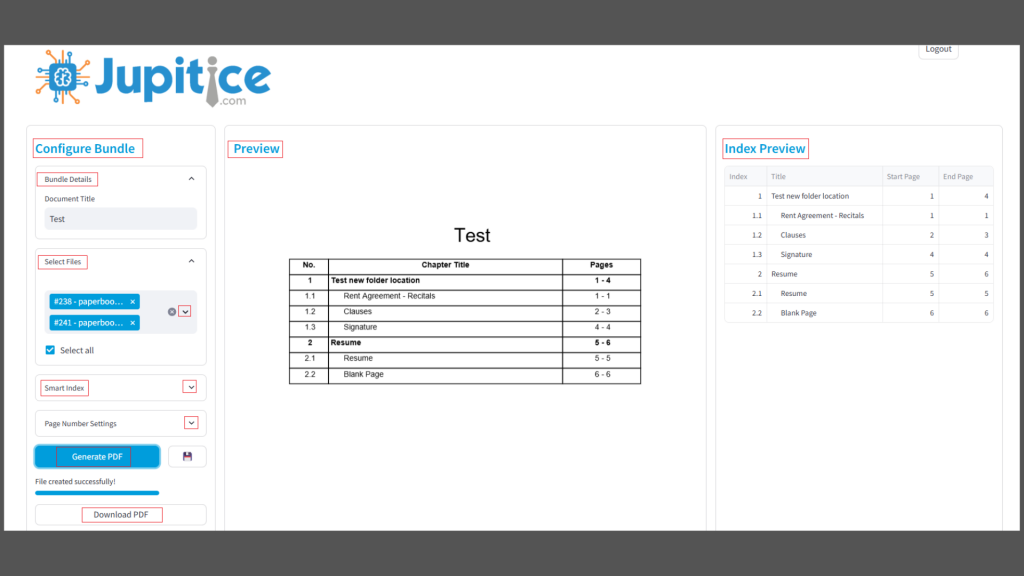
Discussion Panel for Smart Document
We’re pleased to introduce the Discussion Panel, a new feature in our Smart Document. The Discussion Panel allows users to initiate and manage multiple threaded discussions directly within the context of a contract. This functionality provides a centralized space for stakeholders to raise questions, propose edits, and resolve issues efficiently & enabling real-time, contextual conversations without leaving the document.
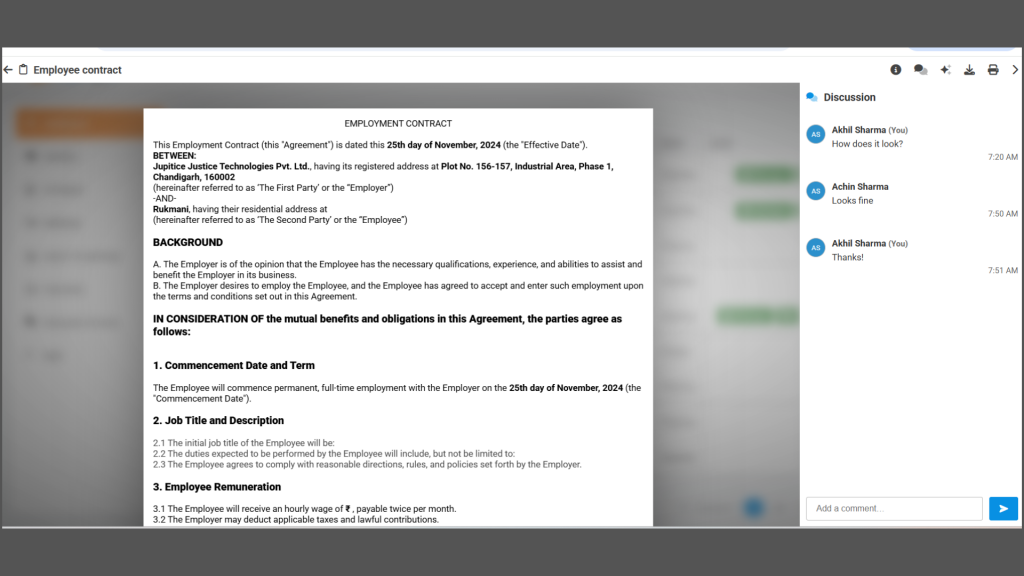
Smart Document Widget in Filing
We are pleased to announce the integration of the Smart Document Widget directly into the filing process. Previously, smart documents were generated only after filing and were accessible via the event dashboard. This integration streamlines workflows, reduces delays, and enables more efficient review and validation of document content at the point of filing. Users can ensure greater accuracy and faster turnaround times by offering immediate access to the smart document generated.
Scheduled Message Delivery in RabbitMQ Using Cron Setup
We have successfully implemented a cron-based setup in RabbitMQ to enable scheduled message delivery. This has been achieved by integrating the RabbitMQ Delayed Message Plugin and external schedulers such as cron jobs. This configuration allows messages to be published to queues at defined intervals, enabling time-driven task execution within the RabbitMQ architecture. It is well-suited for automating recurring operations such as data synchronization, scheduled report generation, and periodic notifications. By combining RabbitMQ with these scheduling tools, we have created a robust and flexible framework that supports reliable, time-based workflows across various use cases. If the cron server fails, RabbitMQ should be able to resume the cron job from the exact point it left off once the server is back up.
Customized Payment Consequences Notification
We have implemented a customized payment consequences feature to enhance user communication and transparency. This enhancement enables users to receive payment consequence notifications via SMS and email, ensuring timely and accessible updates. Previously, notifications were sent only before, during, or after an event. With the new customization, notifications can now be tailored based on specific triggers and user preferences, providing a more proactive and user-centric approach to managing payment-related communications.
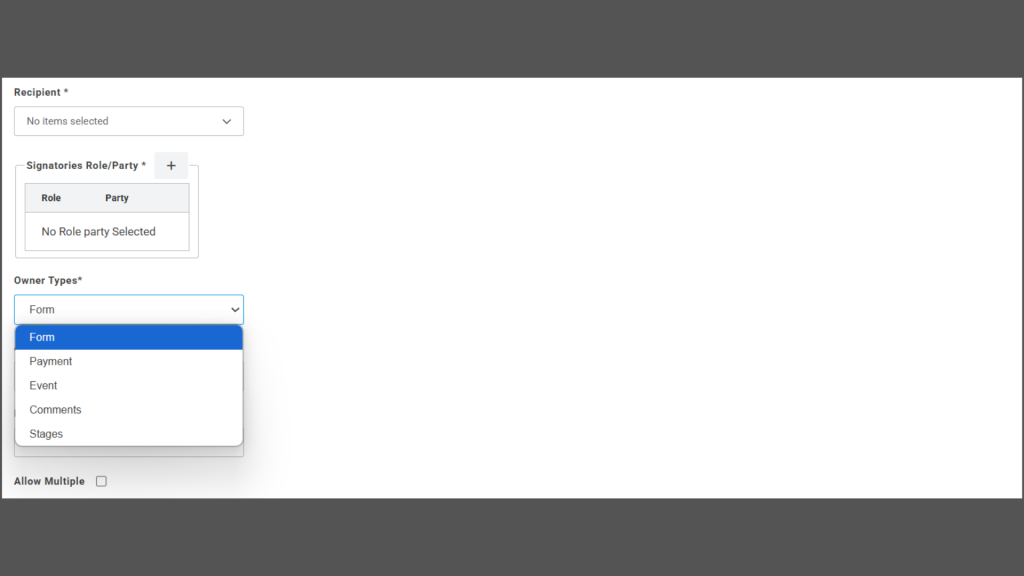
MultiSelect Filters in Reports with Unified Common Class Integration
We have implemented advanced filters within the dashboard to enhance reporting flexibility and usability. A common class for Multiselect has been introduced to ensure consistency and maintainability across the application. This shared class is utilised in the Form Builder and Reports Manager, promoting reusability, reducing redundancy, and ensuring a seamless experience across modules.
This functionality spans three key areas: Custom, Metadata, and Report.
- In the Custom section, users can create and configure personalized filters based on their specific reporting requirements.
- The Metadata section allows users to select from predefined data sets and map them directly to the filters, ensuring consistent and accurate filtering aligned with existing data structures.
- Within the Report section, users can apply these filters to generate tailored reports, improving data precision and decision-making efficiency.
Case Membership Mapping(Custom Widget) (Web)
We have implemented a custom Case Membership Widget that enables members to be added to a case. This widget is integrated with the blueprint configuration, mapping the Form Field ID, Template ID, and Blueprint ID. Upon adding a member to a case, the system initiates an OTP-based validation process to ensure secure and authenticated access.
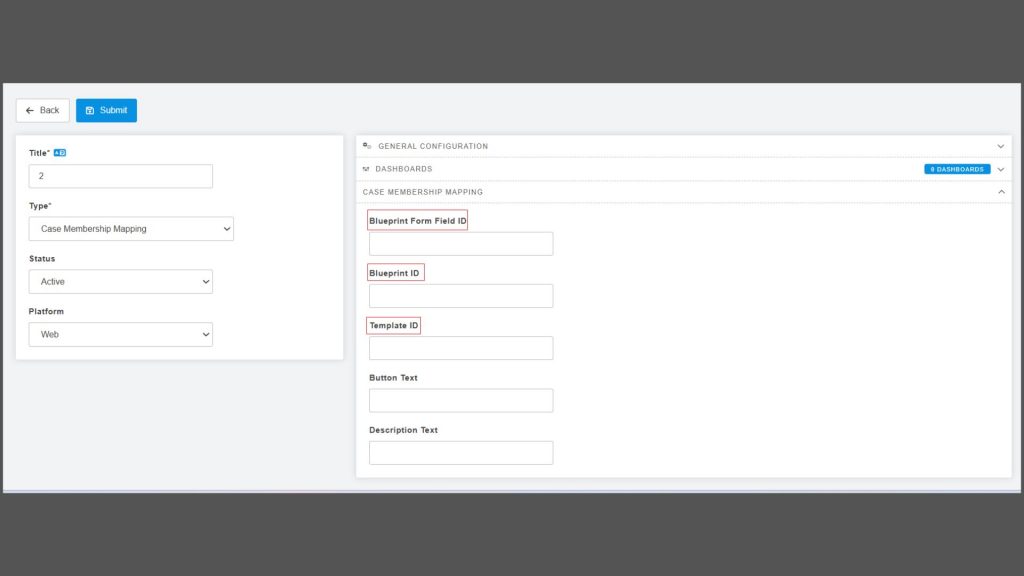
New Powerup Validation in the Blueprint Engine
We have introduced a new power-up validation in the blueprint Engine for form fields, aimed at strengthening the submission process through enforced authentication checks. Previously, users could proceed by providing authentication details, even if there were mismatches. With this implementation, successful authentication validation is now mandatory before proceeding. Any mismatch or failure will block the submission form and trigger an appropriate error message, ensuring enhanced security, data integrity, and compliance.