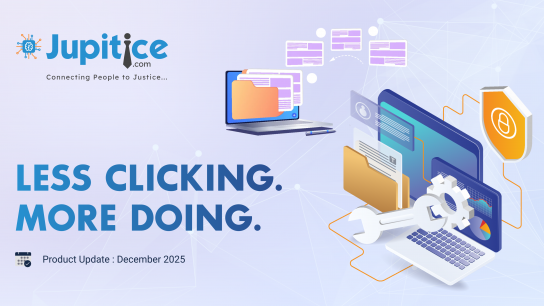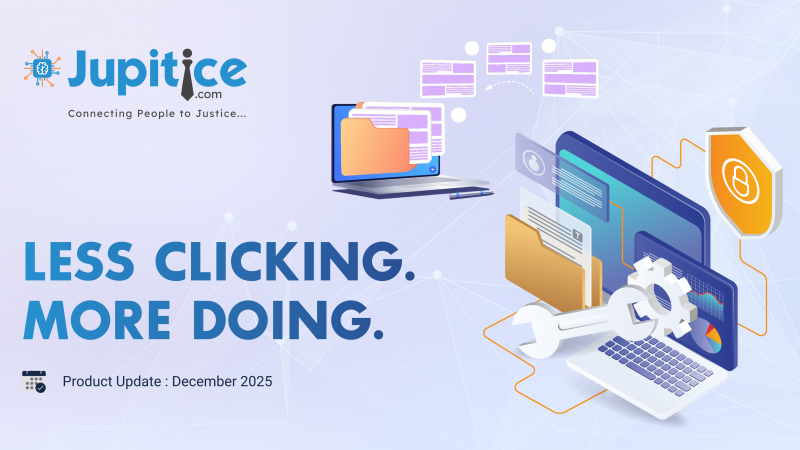Key Highlights
- List Count (New Widget Type): We have introduced the ‘List Count’ widget in the dashboard, allowing users to display filtered record counts with adjustable font size for better customization and clearer visibility.
- Conditional Dataset Selection Using HTML Select and MultiSelect Components: We have implemented dynamic dataset selection with conditional fields and a new “Dataset” column in the Filters List enhances filter configuration, data mapping, and report traceability.
List Count (New Widget Type)
We have implemented the List Count (a newly introduced widget type in the dashboard) that allows users to display the count of records (such as open jobs, events, etc.) based on specific filters and criteria. Unlike previous versions, which only displayed basic data such as columns and rows, this new enhancement offers greater control and font size customization.
Key Features:
- Dynamic Count Display: Shows a numerical count of items that meet selected conditions (e.g., Active Jobs, Triggered Events).
- Scope & Filtering: Users can define the scope (like Events), apply filters (Status, Platform), and select specific Blueprints and Events to tailor the data count.
- Font Size Customization: A significant improvement is the ability to adjust the font size of the list count, allowing users to control how prominently the count appears on the dashboard.
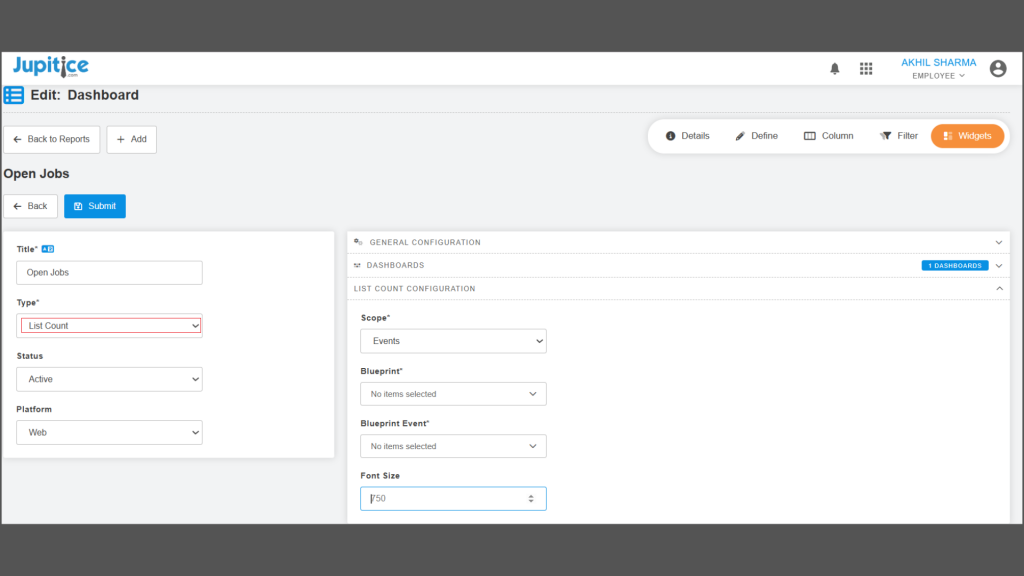
Conditional Dataset Selection Using HTML Select and MultiSelect Components
We’ve introduced a new enhancement that brings dynamic dataset configuration to the user interface through the use of HTML <select> and MultiSelect components. This improvement enhances flexibility and precision when configuring filters for reports, particularly within dashboards and other data-driven environments. A new dropdown labelled “Dataset Type” has been added, allowing users to choose between “No Item Selected” and “Report.” When “Report” is selected, a second field — a Dataset dropdown — is dynamically displayed. This field is implemented using the MultiSelect class, configured for single selection, and populated from the available report list. It is a required field when visible and maps directly to the dataset_id in the filter table, ensuring clean and accurate data binding. This conditional display not only streamlines the user experience by hiding unnecessary fields but also reinforces data integrity. By tying user actions directly to backend mapping, this update makes managing filters more intuitive, efficient, and scalable for both developers and administrators.
- Enhanced Filter Visibility with Dataset Column in Filters List: A new column labeled “Dataset” has been added to the Filters List to display associated report information; if “No Item Selected” is chosen in the Dataset Type field, the cell remains empty, but if a report is selected, the corresponding report name is displayed in the cell—ensuring clear visibility and traceability of dataset associations within each filter entry.