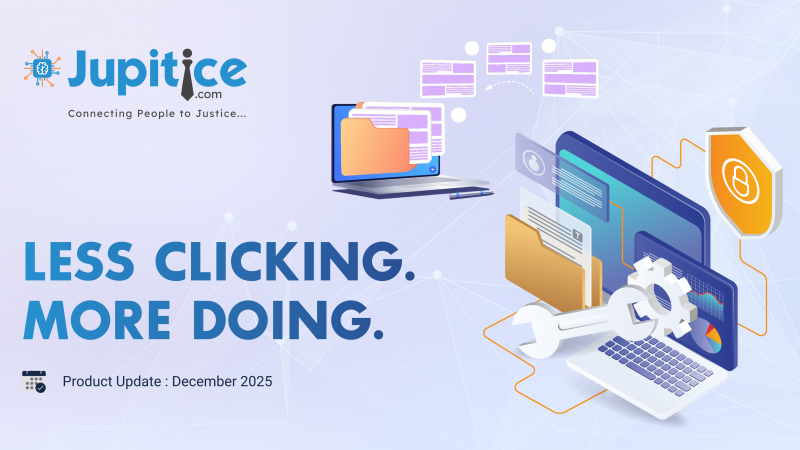Key Highlights
- Customizable Case Dashboard Builder V1: We’re excited to introduce a feature allowing admins to fully customize the case dashboard, including the left menu, submenu, icons, filters, and visibility. Blueprint Builder users can adjust table dimensions, offering enhanced flexibility and personalization to better meet specific requirements and preferences.
- QR Code Scanning for Automatic File Ownership: Our new feature enables users to become file owners by scanning a confidential QR code on the web. This feature is now also available on the Android app.
- Setup for Auto-Adding User on Owner Change (Web): A new setup can automatically add a user to the case when ownership changes if enabled. If disabled, the system works as usual. Unselected default roles/parties will be highlighted, but the user won’t be added.
- Debt Collection Chatbot and Role-Based Access Control (RBAC) (AI): We’ve added an AI Voice Bot with Dialogflow integration and implemented role-based access control for enhanced security and efficient user management.
Customizable Case Dashboard Builder V1
We have developed a new feature that enables users with administrative privileges to customize the case dashboard. Previously, only the user dashboard could be customized. With this update, users with administrative privileges can tailor the case dashboard to meet their specific requirements. This includes customizing the left menu, submenu, icons, selection order, filters, and dashboard visibility based on user requirements. The Blueprint Builder user will also be able to set the table’s height and width in the case dashboards.
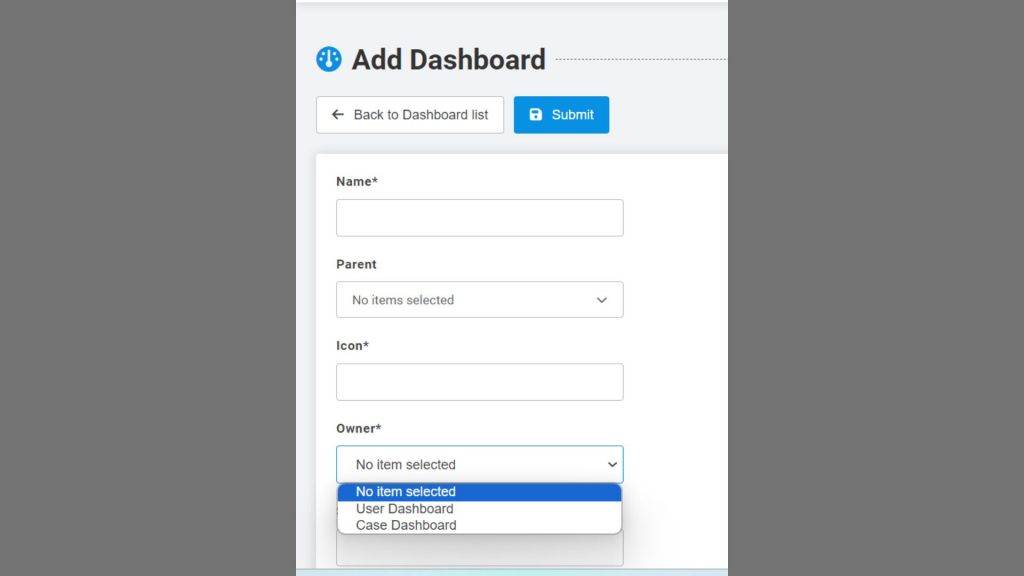
QR Code Scanning for Automatic File Ownership (Web)
We have already implemented this feature on our web platform, and now the same has been extended to our Android app, which allows a user to become the case owner of a file by scanning the QR code. We have taken measures to maintain the confidentiality of the QR codes. When a person uses our Android app to scan the QR code, they will be automatically added to the case and become the owner of the case, meaning that the case will be assigned to the users can scan the QR Code through the phone or print it and paste it into their files.

Setup for Auto-Adding User on Owner Change (Web)
We have incorporated a new, unique Setup into the system to add a user to the case using the case owner feature. When these settings are enabled, the system automatically adds the user to the case when the owner changes. Conversely, when the setting is disabled, the system will continue to operate as it currently does. Additionally, if the default role/party is not selected, it will be highlighted in the drop-down, and the user will not be added to the case.
Debt Collection Chatbot and Role-Based Access Control (RBAC) (AI)
We have introduced an AI-powered Voice Bot, which operates in both inbound and outbound capacities. This Dialogflow Phone Gateway facilitates the integration of a voice interface for the Dialogflow agent, allowing users to interact with the voice assistant over the phone. This provides a seamless and efficient way to access the services the Dialogflow agent offers.
Role-Based Access Control (RBAC)
We have implemented role-based access control (RBAC) in our platform. Admins will have full access, while other roles have restricted permissions to specific features. The primary purpose of implementing this feature is to ensure that users have appropriate access based on their role, enhancing both security and user management.