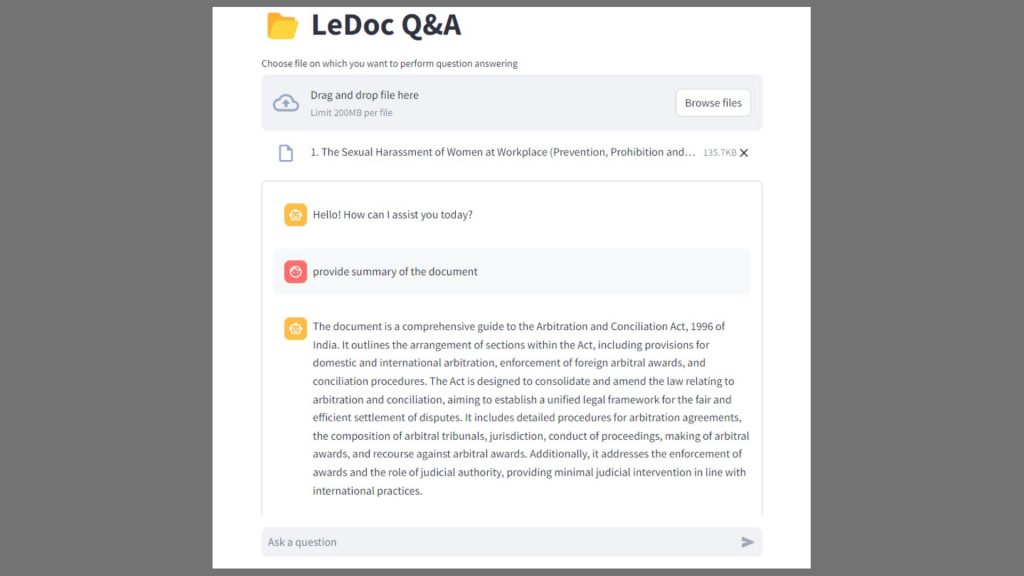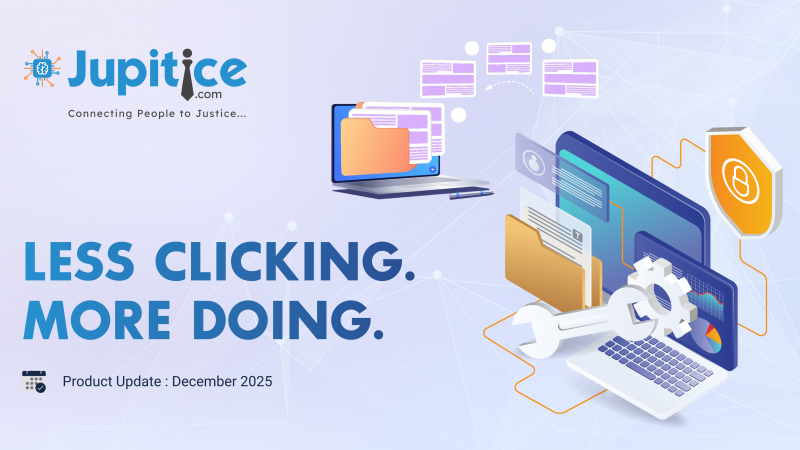Key Highlights
- Payment Notification (Web): Are you tired of missing critical payment updates? Our new feature ensures that intended users stay informed with real-time notifications for ‘Payment Successful’ and ‘Payment Failed’ and many more.
- Customizable Case Dashboard (Web): Tailor your ‘Case Management’ experience with the same flexibility previously available only to User Dashboards by adding some filters and many more!!!
- QR Code-Based File Ownership: Instantly assign file ownership with QR codes for efficient and accountable document management.
- User Selection via Form (Android): Our new user search feature displays detailed role-specific information, providing better clarity about a user when searching, adding, or inviting via form.
- Chunk Extraction (AI): It improves data handling and decision-making with intelligent, efficient response extraction with performance metrics.
- Keyword Extraction (AI): It allows users to upload files and generate word clouds for quick and efficient keyword analysis, enhancing decision-making and data visualization.
- Hybrid Search for PostgreSQL (AI): Elevate your search experience with our PostgreSQL hybrid search, blending classic text indexing with sophisticated NLP for enhanced accuracy and relevance.
- POC for Detecting and Managing Duplicate Documents (AI): Our AI-powered POC eliminates duplicate documents, ensuring your business data remains accurate and reliable.
- Document-Based Q&A Chatbot with Session Control (AI): Struggling with managing document-based Q&A interactions? Our new session-controlled chatbot feature ensures personalized, consistent, and efficient user experiences.
Payment Notification (Web)
We have integrated a ‘Payment’ module into our legal domain use case, which any client can incorporate into their business processes. This module features enhanced payment notifications for all relevant participants and stakeholders. Users receive Email (with smart document invoices) and SMS alerts for both ‘Payment Successful’ and ‘Payment Failed’ statuses. Additionally, invoices can be generated either before or after payment. Depending on the use case, we can send multiple reminders to relevant user for payment.
The payment feature provides relevant users with comprehensive information about each payment transaction with following details:
Payment Details:
- Amount: The total amount of the payment.
- Status: The current status of the payment (e.g., pending, completed).
- Description: A brief description or note about the payment.
- Timestamp: The date and time when the payment was made or updated.
Transaction Information:
- Transaction ID: A unique identifier for the transaction.
- Sender: The user or entity that initiated the payment.
- Receiver: The user or entity that is receiving the payment.
- Mode: The method or mode of the transaction (e.g., credit card, bank transfer).
- Transaction Timestamp: The date and time when the transaction occurred etc.
This detailed information allows users to track and manage their payments efficiently, ensuring transparency and accountability in financial transactions.
Customizable Case Dashboard (Web)
As we already have the capability to customize our User Dashboard, we have now extended this capability to the Case Dashboard via the Dashboard Manager. You can now use filters (Owner Type – User Dashboard, Case Dashboard) to select the Dashboard on which you want to configure widgets like Progress Bar, Case Member, Case Summary and more. Once you select the Case Dashboard filter, you can choose the Blueprint (Owner ID) specific to the platform for which you want to customize the Case Dashboard widgets according to your business needs and requirements. You can then create the widgets using the Dashboard Manager. Down the line, you will be able to view these widgets created for blueprints specific to a platform on the Case Dashboard.
QR Code-Based File Ownership
Now, for every case registered on our platform, along with the UID (Unique ID), a QR code is also generated by the system that embeds this UID. One can scan the QR Code and assign the case to himself or user can print this ‘case-specific’ QR code and attach it to the relevant physical case file. The person on whose desk the case file is currently stationed can easily scan this QR code via our Android app and become the case owner, i.e., assign the case to himself. This case ownership assignment is instantly reflected on our Android and Web application.
User Selection via Form (Android)
Our latest feature brings the user search query functionality from our web platform to Android. It enhances the process of searching, selecting, or inviting users via form in a case by displaying user-specific headlines that provide more details about their roles. Users without a default role or party will appear greyed out and cannot be selected. This feature offers greater clarity during user selection, making it a versatile solution for clients aiming to optimize user management and operational efficiency within their systems.
Chunk Extraction (AI)
Introducing our advanced Chunk Extraction AI feature, an innovative tool that allows users to intelligently extracts chunks (breaking down large documents content into smaller, logical pieces of information) based on content provided to it from any uploaded document and generates accurate responses for prompts relevant to the uploaded document content. Developed for a prestigious international client, this capability is ideal for businesses seeking to improve data handling and decision-making processes. Additionally, it includes a performance metric, displaying the time taken for each response, Chunk ID, word count, relevancy score etc.
Keyword Extraction (AI)
We developed an AI-powered Keyword Extraction feature for one of our well-reputed international client. This feature allows users to upload multiple files and instantly generate word clouds for keyword extraction. The user-friendly interface displays these word clouds, making it easy to visualize and analyze key terms. This capability enhances data analysis, enabling businesses to quickly identify and focus on important information within their documents, ultimately improving efficiency and decision-making in various business processes. The system demonstrates enhanced understanding and processing of natural language queries compared to legacy search functionality.
Hybrid Search for PostgreSQL (AI)
We’ve developed a hybrid search feature for PostgreSQL database that combines full-text and semantic search capabilities. This improves search accuracy in database by integrating traditional text indexing with advanced natural language processing (NLP). It understands context and user intent, ensuring results are both precise and relevant. Ideal for businesses needing efficient and intuitive search solutions, our hybrid search in database improves how data is retrieved and analyzed, making it a valuable tool.
POC for Detecting and Managing Duplicate Documents (AI)
Facing issues with duplicate documents? Our AI-powered Proof of Concept (POC) for duplicate document detection and management is here to help! This feature identifies and merges duplicate entries in your datasets based on, for example, complaint number, name, and address, even handling variations like typos. Enjoy enhanced data accuracy and reliability, critical for analysis and reporting. Whether it’s automatic or manual review, our system ensures no data is lost, providing a seamless solution to keep your records clean and precise. The system accurately identifies duplicates based on the defined parameters with a precision rate of over 95%.
While currently in the POC stage, this feature shows great promise. Our next steps involve rigorous testing, gathering feedback, and refining the system. The goal is to transition this POC into a fully-fledged feature that integrates seamlessly into your workflow.
Document-Based Q&A Chatbot with Session Control (AI)
We have already developed an AI-powered feature, the Document-Based Q&A Chatbot, for our legal use case where users can upload a document and ask questions about its content. Now, we have implemented session control in the Document-Based Q&A Chatbot. This capability ensures that each user’s interaction is tracked and managed effectively. With session IDs or tokens, the chatbot recognizes and remembers users, offering a personalized and contextually relevant experience. This means smoother, more consistent conversations and reliable handling of user data, improving overall engagement and efficiency. It is ideal for businesses needing document-based Q&A customer interactions and continuity in support processes.