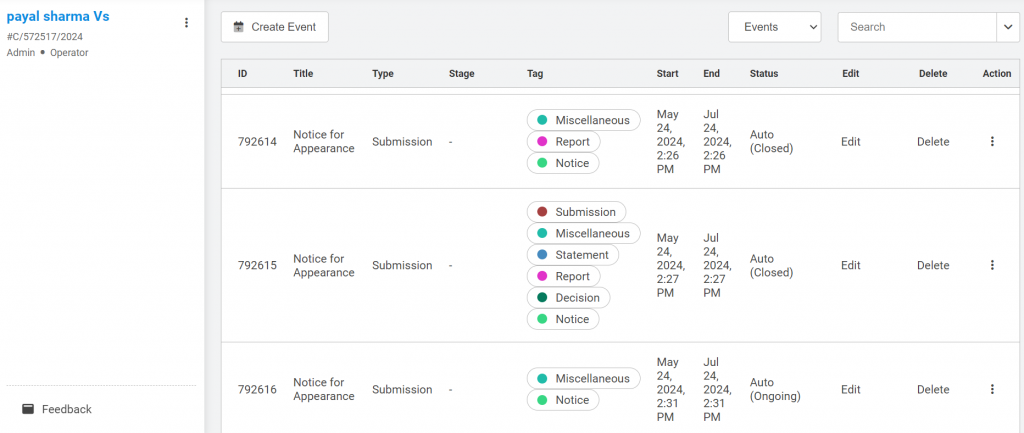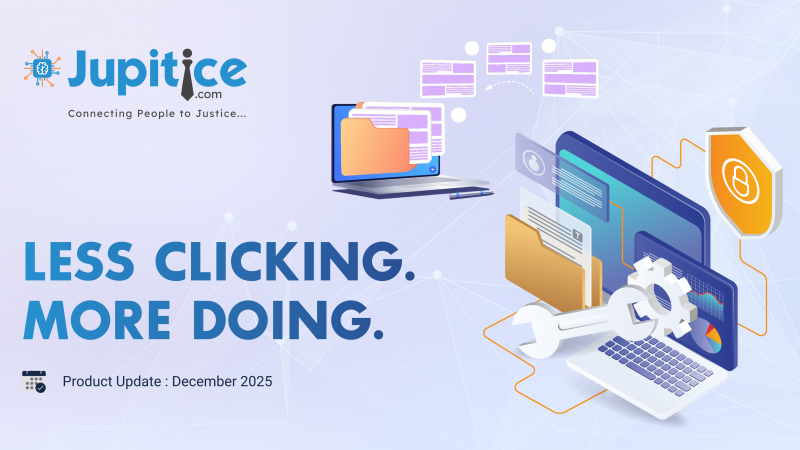Key Highlights
- Implemented Container for configuring various aspects related to Successful Filing (Web): Introduced a new submenu under general menu in setting builder of our platform called “Successful Filing Dashboard”.
- User Selection Rules Module (Web): Now Blueprint builder can specify invitation conditions in a Case Blueprint in reference to Inviters, Invitees and Actions.
- Event schedule – Start & End time (Android): Organize hearing schedule with our Android app, which automatically updates and closes events based on start and end times.
- Event-Activity (Android): Track hearing statuses and date ranges with filters for Ongoing, Closed, and Pending events.
- Custom Module ‘Undertaking’ in Filing Builder (Web): This module comes in handy to verify user information that is configured in the filing builder and customized in the form field by the blueprint builder.
- Custom Module ‘Fee Calculator’ in Filing Builder (Web): Now user can calculate & pay fee simultaneously on the platform during the filing process.
- Add Member via Form (Web): The new ‘User’ form field allows Blueprint Builders to configure user selection and invitation rules, enabling end-users to add users directly from the form based on predefined hierarchy-based rights.
- Domain-specific Analytics URL Setup (Web): Now user having ‘Account Administrator’ privilege can define the analytics for a particular in Account Manager in Settings.
- Default Role/Party of User (Web): Now you can set ‘Default Role/Party’ of a user in User Settings or from User Manager. This enables users to easily designate a primary role in a Case.
- Transcription Language Selection Feature (Web): Users can now get transcriptions of uploaded files in their preferred language, based on their account language settings.
- Platform Status Page & Token Management (Web): Now users with ‘Super Admin’ privilege gets detailed insights about platform status.
- Case Ownership Management (Web): Now it comes in handy to designate and change case owners, enhancing accountability and efficiency in case management.
- Play Store Release- ‘Digi Samiksha’ App (Android): Explore our Android app revolutionizing policing with efficient file movement, time-bound inquiry completion, and enhanced transparency.
- Transcription Language Selection Feature (Android): This feature let’s user get transcriptions of uploaded files in their preferred language, based on their account language settings.
- Search in Case Record (Web): Now you can quickly search and locate relevant information within case records.
- External ID Integration (Web): Improved search capabilities with the integration of External IDs, allowing users to efficiently search and manage data beyond system-generated IDs.
- Event Tagging (Android): Now users can see all the Tags associated with relevant events created through the app, facilitating better organization.
Implemented Container for configuring various aspects related to Successful Filing (Web)
With our new “Successful Filing Dashboard” settings, personalize the confirmation message and customize the “Go to Dashboard” button after filing a case specific to account. This can be configured based on your use case from ‘General’ within Settings in Accounts Manager. Use the Three Dot Menu to ‘Reset’ to default settings or ‘View More’ for the latest updates with date and time stamps. This offers you control over what your clients see, enhancing each interaction to be more meaningful and on-brand.
User Selection Rules Module (Web)
With the introduction of the “who-can-invite-builder” key in the Settings Builder(case specific), the Setup tab under settings now features a “Who can invite” section with a convenient ‘+Add’ button. This allows the Blueprint builder to easily select the Inviter (from the Source dropdown) and the Invitee (from the Target dropdown), while also facilitating actions like Add, Delete, and Manage (including changing the role and party of the invitee) through the Actions dropdown. This feature streamlines the management of invitations within a platform, specifically tailored to determine who can invite whom in a given case scenario.
Event schedule – Start & End time (Android)
Our Android app now offers precise control over event statuses for hearings, based on set start and end times. Events are automatically updated and closed when the end time is reached, ensuring an accurate and organized schedule. This feature improves event management by automating the lifecycle of hearing events based on their scheduled times.
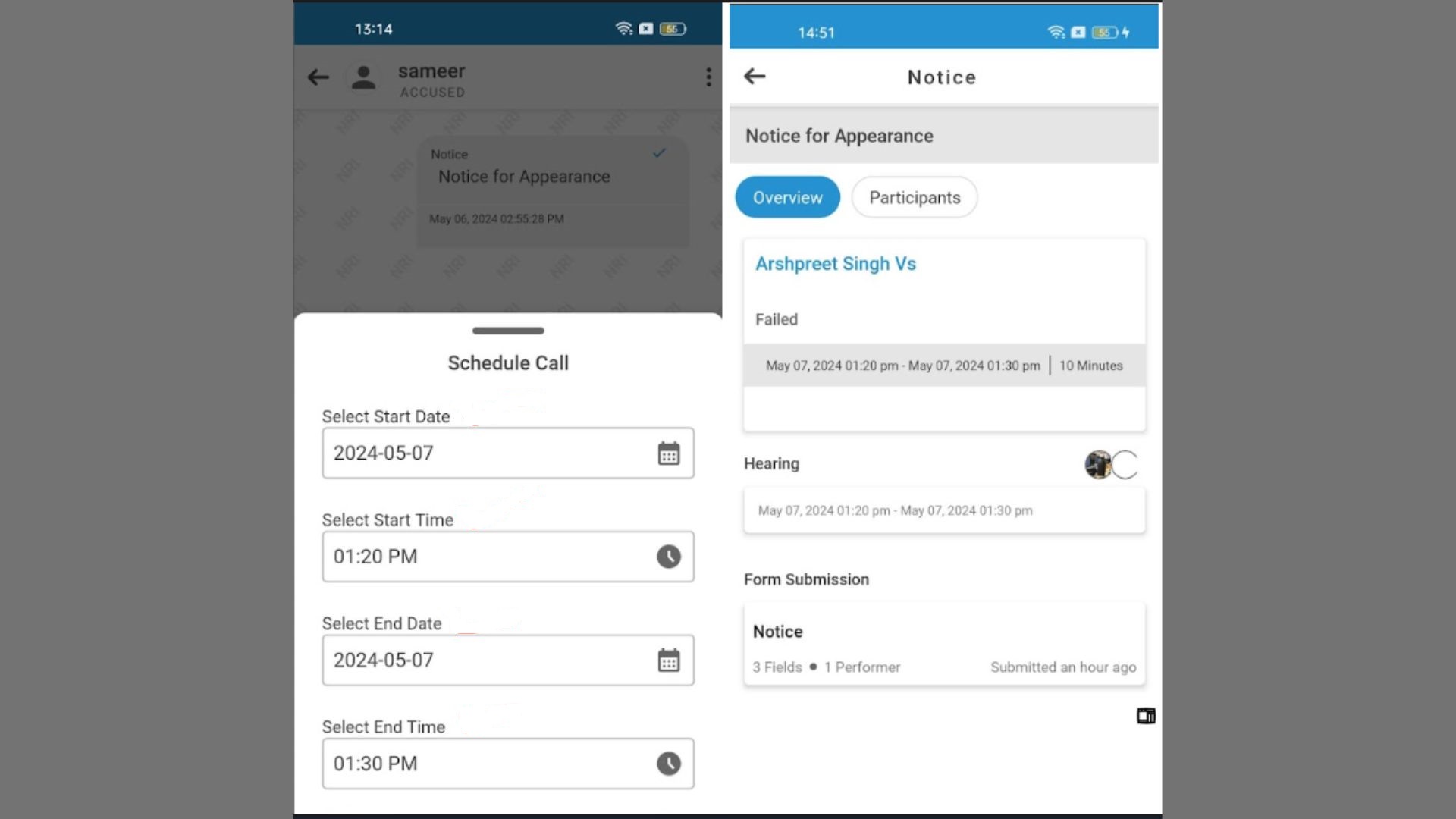
Event-Activity (Android)
The Activity tab now shows Event closure status for hearing events for easy status tracking and date ranges are displayed on each event card. It also includes Filters to display status-wise hearing events—Ongoing, Closed, and Pending. Additionally, Add-ons introduce start and end dates on event cards for time identification.
Custom Module ‘Undertaking’ in Filing Builder (Web)
During the filing process, if you require, you can incorporate an ‘Undertaking’ to verify the the information provided by the user. This can be configured within the filing builder. Additionally, the content of the undertaking can be customized in the form field by the blueprint builder to suit your specific use case.
Custom Module ‘Fee Calculator’ in Filing Builder (Web)
Introducing Fee Calculation and Payment via Filing Builder to facilitate user to accurately calculate and pay fee simultaneously on the platform itself during the filing process using the integrated Fee Calculator based on your use case.
Add Member via Form (Web)
We’ve introduced a ‘User’ form field that allows Blueprint Builders to set up user selection and invitation rules based on the Rule Builder in Settings. This enables end-users to add users directly from the form according to configured rules. The feature leverages hierarchy-based rights management, specifying who can invite whom and what permissions (Add, Manage, Delete) they have . Blueprint Builders can also configure if a person can be invited to a case or made a Case Owner. This enhances controlled and logical user management within the organization.
Domain-specific Analytics URL Setup (Web)
Now user having ‘Account Administrator’ privilege can define the analytics for a particular account or platform in Account Manager in Settings. This facilitates user to set the URL of his choice based on his preference.
Default Role/Party in User Settings (Web)
If one wants to invite a user in case with Role/Party for user undefined, Now it is possible to set the default Role/Party of a user from ‘User Settings’ in the user Profile Section. Here the user can also designate his prefer ‘Role/Party’ as ‘Primary’.
Transcription Language Selection Feature (Web)
This feature empowers user to select a language of their choice while using the ‘Transcription’ feature. Just click on the Three Dot of Transcription feature and click on ‘Change Language’ which gives option to select a language based on Language Settings of the Account.
Platform Status Page & Token Management (Web)
Now users with ‘Super Admin’ privilege can monitor platform status through a new Status Page accessible via ALT + A, providing detailed insights on:
- Session Information: Current login session details, asset cache status, and token information.
- Environment Details: Deployment environment specifics, branch information, and last deployment details.
- Database Details (MySQL): Connection status, response times, host details, and advanced settings like time zone and server version.
- Cache Details (Redis): Connection status, response times, and host information.
Additionally, improved login token checks enhance security and reduce unnecessary refreshes, ensuring a more efficient and seamless user experience.
Case Ownership Management (Web)
Now it’s possible to easily designate and change case owners from the Case Dashboard’s Complaint Summary tab. This feature enhances clarity by displaying current owners and allows seamless ownership transfer, improving accountability and efficiency in case management. User selection is based on blueprint builder configurations.
Play Store Release: ‘Digi Samiksha’ App (Android)
To showcase a few of our capabilities, we have launched a project on Google’s Android Play Store for a client—an application meant to revolutionize policing systems. This app aims to digitally transform file movement and management within police inquiry systems, ensuring timely inquiry completion, and improving transparency and accountability.
Transcription Language Selection Feature (Android)
Just like our language change facility while using the ‘Transcription’ feature on web, the same is now available on our Android platform for audio/video recordings. The ‘Regenerate’ button now allows users to select their preferred transcription language based on the language setup in account settings.
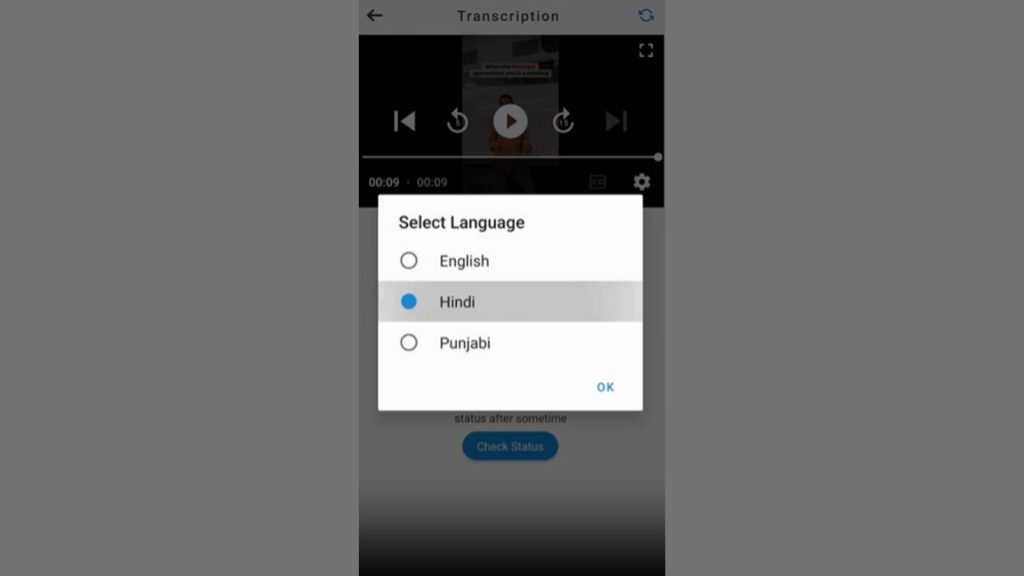
Search in Case Record (Web)
Save time and effort with our efficient search feature designed to quickly pinpoint specific content within extensive case records. No more manual browsing through large volumes of data—simply input your query and access relevant information instantly.
External ID Integration (Web)
Introducing the ‘External ID’ field to enhance search and integration capabilities with external systems. Configure the External ID as a column in the Widget section of Report Manager, and it will be displayed on the User Dashboard. Input the External ID from the Case Edit in the Case Dashboard, and see it reflected alongside system-generated IDs, improving data retrieval and management efficiency.
Event Tagging (Android)
Now, when you create an event from our Android app, all tags added during event creation are seamlessly displayed on both the app and our web platform. This ensures comprehensive tagging for better event management.