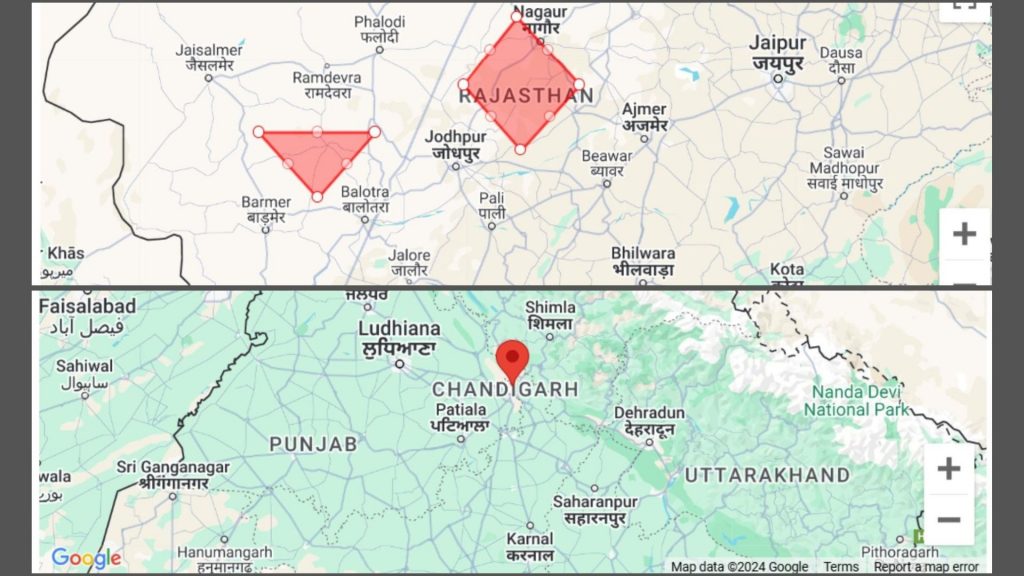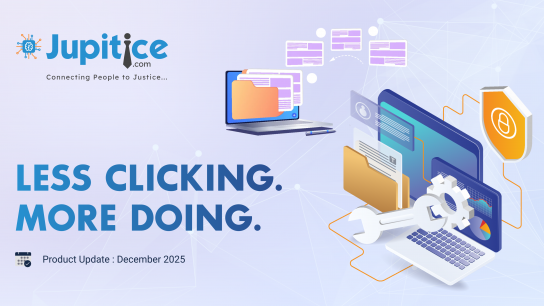Key Highlights
- Filing button in the list view configuration (Web): We have implemented a new feature, the Filing Button, that enables users to quickly file multiple events within a case in list view. This streamlines the process and redirects users to the Event Dashboard for form completion.
- Automatic User Selection for Individual Filing (Web): We’ve implemented an automatic user selection during case filing, preventing duplicates and offering a smooth, user-friendly experience.
- Reference Event (Android): We have added reference event functionality, which is now available on the Android app. This streamlines workflow with easy event creation and access.
- Digital Diary (Android): We have developed a new digital diary widget on the Android app that lets users effortlessly view, delete, and manage all types of notes.
- New Form Field Type Address (Web): We have added a new ‘Address’ form field that allows users to select multiple location values (Country, State, District, Taluka) from dynamic, predefined lists, ensuring efficient and customizable address capture.
- New Form Field Type and Power Up ‘Location’ (Web): We have added a new form field type named as location, enabling users to input location data with customizable dimensions and seamless integration with mapping services like Google Maps.
Filing Button in the list view configuration
We have implemented a new feature, the ‘Filing Button’, in the list view of dashboards. This feature allows users to file any event directly by selecting the filing event and the case they wish to draft. Once users make their selections, they will be redirected to the Event Dashboard, where they can complete any necessary forms for the chosen event (if required). Additionally, users can file multiple events within a single case. This new feature is designed to make filing events faster and more efficient for users.
Automatic User Selection for Individual Filing (Web)
We have implemented an automatic user selection feature during case filing. When users click on ‘Initiate a Case,’ they will be redirected to a page where they can manually enter the necessary details of the claimant and respondent. The user will see three accordions (Add new, Myself, and Add existing).
- Add New: When a user enters new information, the system checks for matching entries in the user manager. An error message is displayed if a match is found, indicating that the user already exists. The form will prevent submission, and the user will be prompted to update the details or choose an alternative option. The system also offers the ability to go back and select a different action or user, ensuring a smooth, error-free experience.
- Myself: Upon selecting ‘Myself,’ the system automatically redirects the user to the next form and pre-fills the details from the user’s saved profile information.
- Add Existing: Selecting ‘Add Existing’ activates the same functionality as the ‘Manage Member’ section. The search will automatically default to ‘Anyone,’ ensuring consistency and ease of use for the user.
Reference Event (Android)
We have added the reference event functionality to the Android app. Previously, it was implemented only on the web, but to streamline the workflow, it’s now implemented on the Android app, which allows users to create reference events. If an event has already been created, it will redirect the user to the reference event. But if the reference event has not been created, the user must create an event.
Digital Diary (Android)
We have developed a digital diary widget for the Android app. Users can view and delete notes in the diary and access all types of notes, including user notes, text events, and more.
New Form Field Type Address (Web)
We have added a new ‘Address’ form field type that allows users to input location data with a structured hierarchical format, including Country, State, District, and Taluka. Each field is configured as a checkbox with multiselect options, enabling users to choose multiple values from predefined lists. These lists will be dynamically populated based on global settings, provided location data is available. The Country, State, and Taluka values will automatically reference global settings, while the District options will draw from a relevant data source. This feature ensures an efficient and customizable way to capture comprehensive address information.
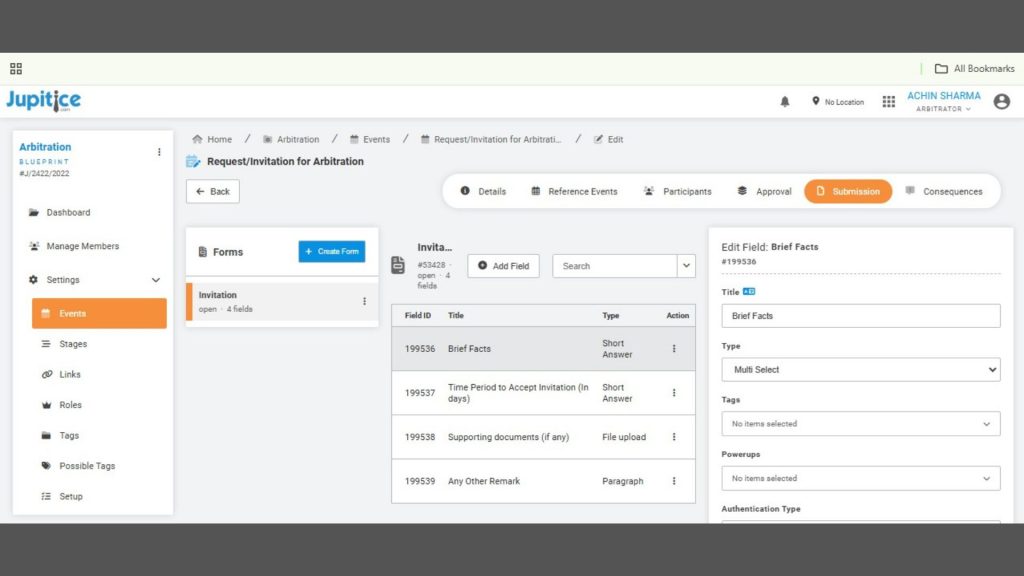
New Form Field Type and Power Up ‘Location'(Web)
We have added a new power-up form field type, ‘Location,’ which enables users to input or select location data in a streamlined way, complete with customizable dimensions. This feature integrates seamlessly with popular mapping services such as Google Maps, making pinpointing and selecting locations within forms more accessible than ever. With this enhancement, users can enjoy a more efficient and flexible way to manage geographic data in their workflows.