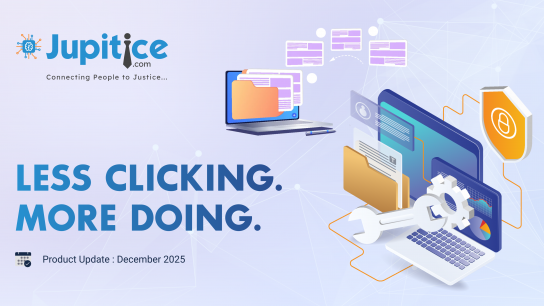Key Highlights
- AI Face Recognition: We have Integrated AI face recognition as a second factor for authentication to enhance security and user experience, ensuring only authorized access to sensitive information.
- Verified Badge on User Profiles: We have added a Verified Badge on user profiles that enhances trust and credibility. It grants users full access to platform features while fostering a secure and engaging environment.
- Customizable Case Title in the Filing (Case Details): We have introduced customizable Case Titles in Filing ‘Case Details’, allowing users to personalize their case title name seamlessly.
- Flexible Filing Button Name Settings for Multi-Filing Scenarios: We have implemented a customizable filing button name for multiple filings, restricted to super admins in the accounts manager settings.
- Event Filing: Introducing the Event Filing feature, allowing users to customize titles, times, and dates based on their privileges while ensuring role-specific visibility of forms and a streamlined filing experience.
- Help Dashboard: We have developed a new Help Dashboard, offering easy access to recently viewed and popular articles, featured content, and a comprehensive Knowledge Base for enhanced user experience.
AI Face Recognition
We have implemented AI Face Recognition as a Second Factor for Authentication; this innovative approach builds on traditional password and OTP systems, ensuring that only authorized users gain access to the information. Integrating AI face recognition as a second factor in the authentication process enhances security and improves user experience. Empower your users with a secure, fast, and convenient way to access their accounts while protecting sensitive information.
Verified Badge on User Profiles
Introducing the Verified Badge on user profiles is a game-changing feature that boosts trust and credibility on the platform. This badge signifies that a user has successfully completed identity verification, allowing users full access to all platform features. If the user does not complete their identity verification, the badge will remain unverified and will not have full access to the platform’s features. The Verified Badge is a powerful feature that not only elevates user confidence but also strengthens the overall integrity of the platform.
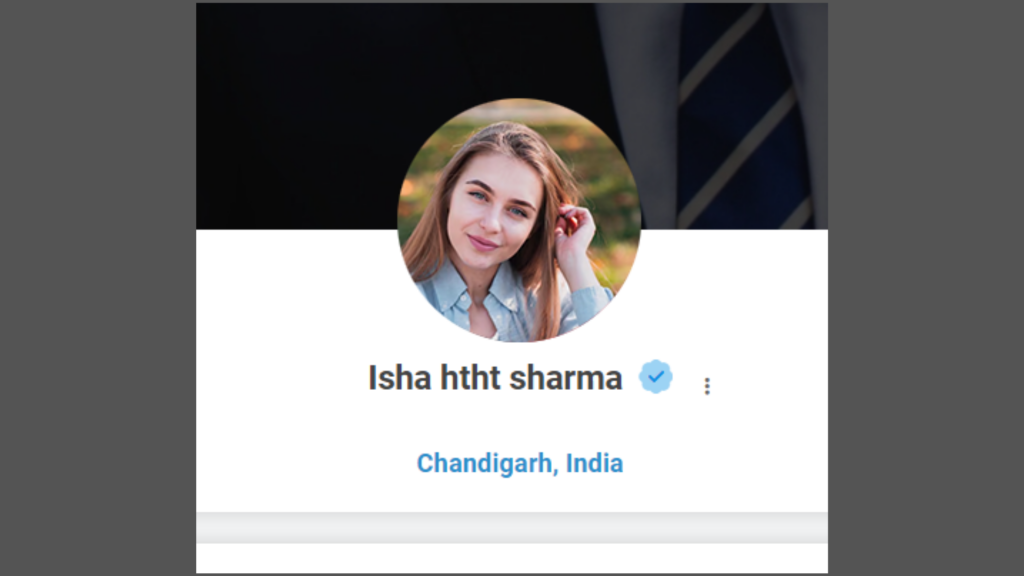
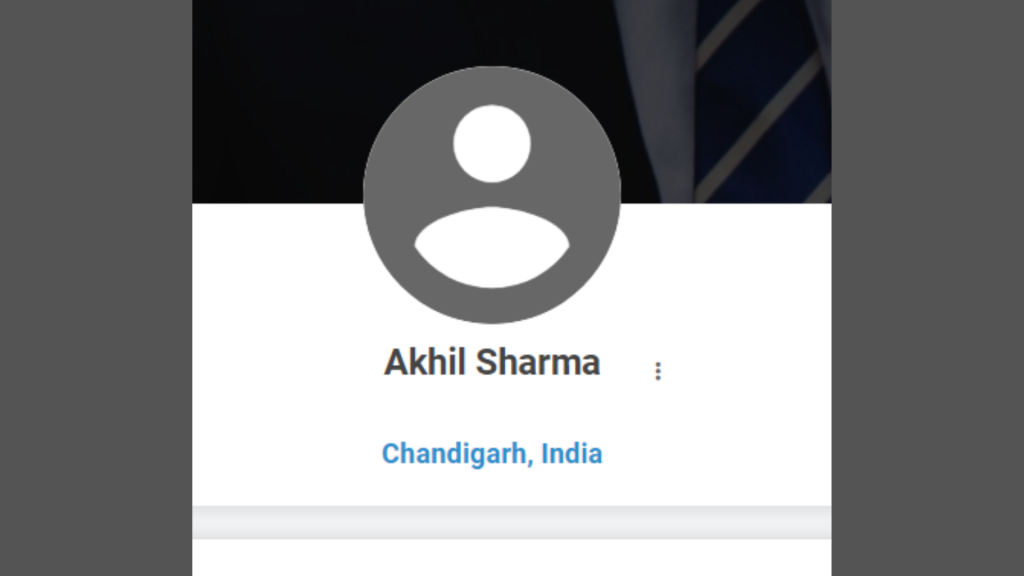
Customizable Case Title in the Filing (Case Details)
We have added a new type in the Filing ‘Case Details’. Users can now customize the name for their Case Title. Upon selecting the case detail, the Blueprint Builder will present a Field Label that will be displayed during the filing process, enabling users to enter their desired Case Title seamlessly. This enhancement aims to provide greater flexibility and personalization in case management.
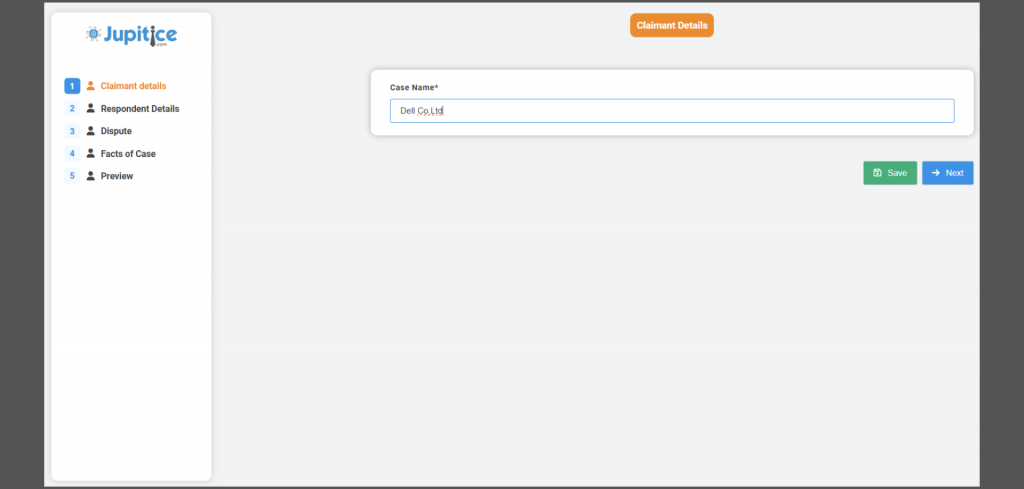
Flexible Filing Button Name Settings for Multi-Filing scenarios
We have implemented a new setting that allows for the customization of the filing button name in scenarios involving multiple filings based on user requirements. Only users with super admin privileges can customize the filing button name within the accounts manager settings.
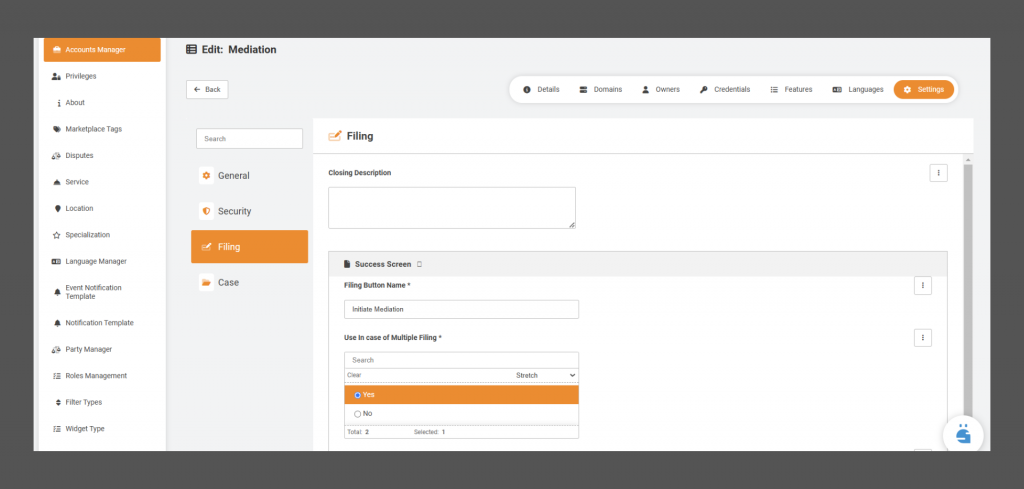
Event Filing
We have introduced an Event Filing, enabling users to customize the title, time, and date based on their privileges. When a user accesses the three-dot menu and event filing is configured, the event and its associated forms will be duplicated. The visibility of these forms depends on the user’s role; users not assigned as performers will not see those forms. Additionally, if a user is selected during the form process, they will be added to the case upon final submission. This feature promotes a streamlined, role-specific filing experience for all participants.
Help Dashboard
We have developed a new Help Dashboard designed to enhance your access to information. This feature showcases recently viewed articles alongside popular content, featured articles, and top navigated titles. Users can now explore a dedicated Knowledge Base that includes manuals, guides, articles, detailed feature explanations, glossaries, and a wealth of additional resources. This update aims to facilitate seamless navigation and significantly improve the overall user experience.