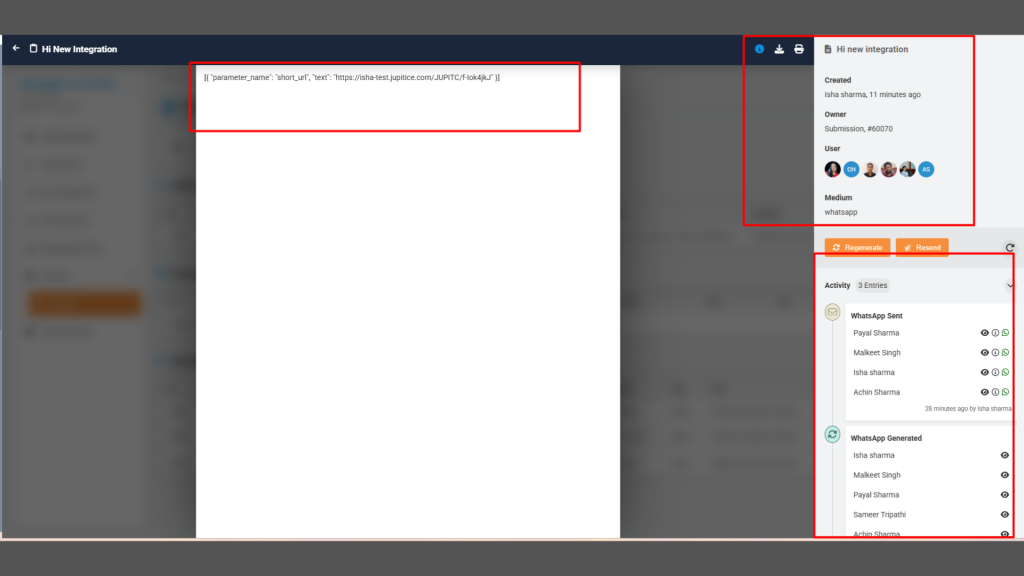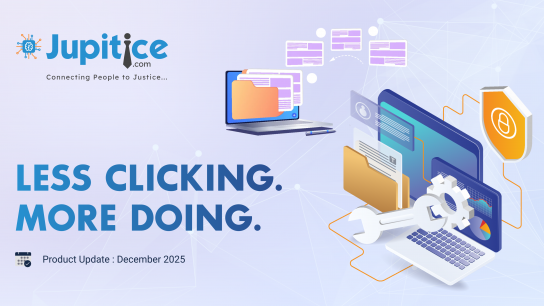Key Highlights
- New Communication Widget (Android): The new Communication Widget on our Android app enables users to effortlessly communicate and engage in real-time interactions.
- New Comments Widget (Web): The new ‘Comment’ widget on the Case and Event Dashboards streamlines progress tracking, allowing authorized users to manage stages and ownership and make comments with secure, controlled access.
- Stage Progress Overview in Dashboard (Web): We’ve implemented a progress bar functionality that sorts stages in ascending order and colour-codes their status for clearer progress tracking.
- Customizable Case Dashboard Widgets (Web): We are excited to introduce a customizable case dashboard widget, enabling users to personalize their view by selecting and displaying relevant widgets.
- Change Owner (Android): We’ve added the “Change Owner” functionality on our Android app, allowing users to easily transfer case ownership to the appropriate role or party during proceedings.
- Change Stage (Android): We’ve implemented the “Change Stage” functionality on our Android app, allowing users to easily update the stage of a case for enhanced flexibility and control.
- WhatsApp API Integration (Web): We are excited to introduce WhatsApp notifications on our web platform, delivering alerts directly via WhatsApp in the same format as SMS notifications.
New Communication Widget (Android)
We have successfully integrated a new ‘Communication’ widget feature into our Android app. Previously available only on the web platform, this functionality allows users to directly communicate to others within the app. Users can easily communicate seamlessly through this intuitive interface, enhancing their experience by facilitating real-time interaction with other users.
New Comment Widget (Web)
We have implemented a new ‘Comment’ widget within both the Case and Event Dashboards, designed to effectively track and manage the progress of each case and event. This widget will only be visible on the Case Dashboard when configured for specific cases within the blueprint, displaying relevant stages for each case. Similarly, on the event dashboard, the comment widget will appear when configured for events and be visible at designated stages of each event. Upon clicking the widget, a pop-up form will open, allowing the owner to enter comments, modify the stage, and update the case or event owner. Non-owners can view the widget but are restricted from making any edits or interactions, ensuring that only authorized users can make changes. This functionality guarantees secure, controlled access and facilitates streamlined management of tasks, ensuring an efficient and transparent process.
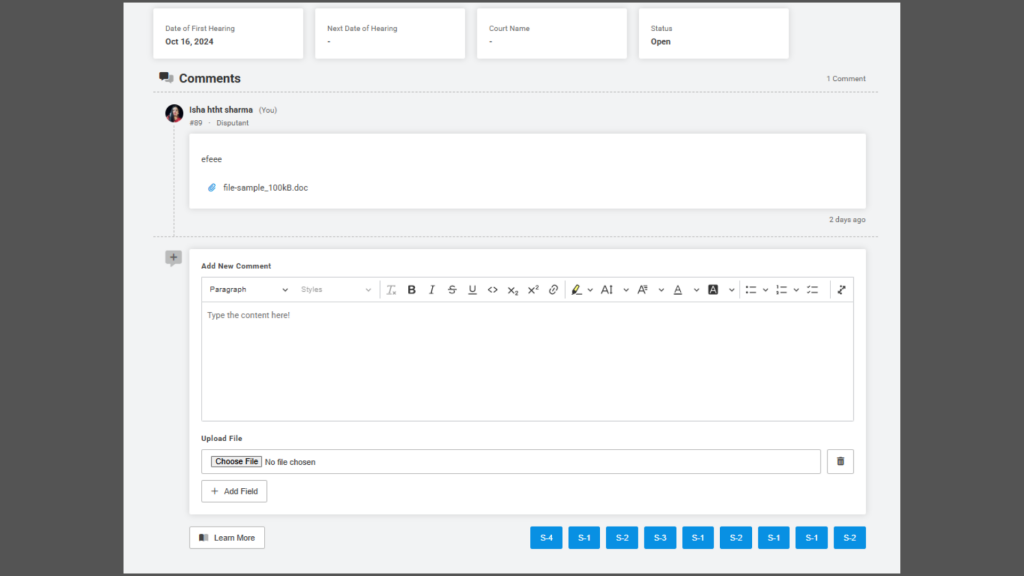
Stage Progress Overview in Dashboard(Web)
We have implemented new functionality in which stages are linked with the progress bar, whether they are part of a blueprint stage or a simple stage. These stages are now sorted in ascending order based on their sequence, which will be reflected in the progress bar. Previously, stages were organized according to hierarchy, but now, all stages and sub-stages are treated equally in the ordering process.
Additionally, each stage will be colour-coded to clearly indicate its status:
- Completed stages will be marked green
- In-progress stages will be displayed in blue.
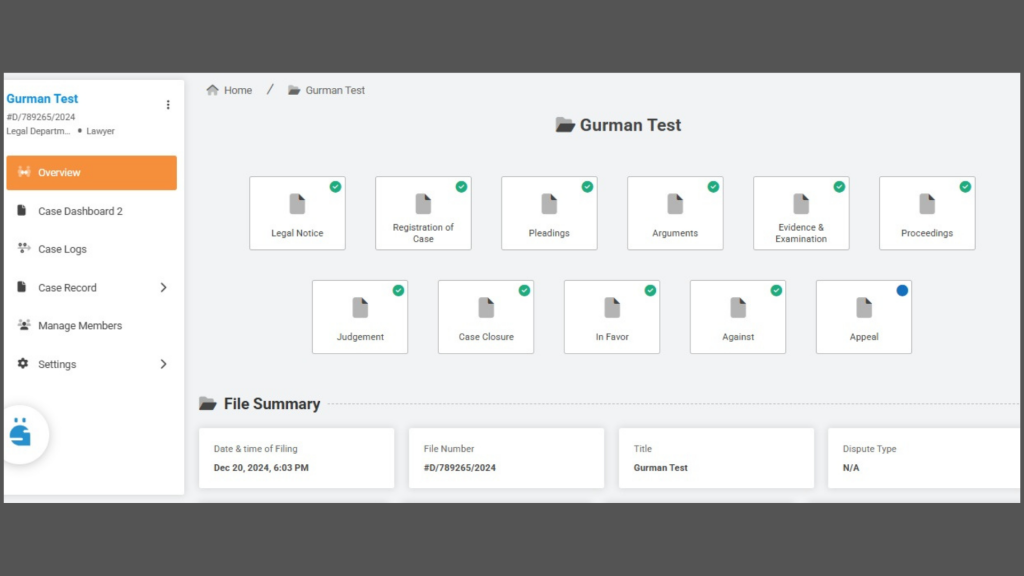
Customizable Case Dashboard Widgets (Web)
We are excited to announce that the case dashboard has been transformed into a customizable widget-based interface. The dashboard now includes individual widgets such as the Case Progress Bar and Case Summary, allowing users the flexibility to select and display the widgets that are most relevant to their needs. This enhancement provides a more personalized and streamlined user experience.
Change Owner (Android)
We have implemented the “Change Owner” functionality on our Android app. This feature allows users to transfer ownership of a case during its proceedings, enabling reassigning ownership to the appropriate role or party as needed.
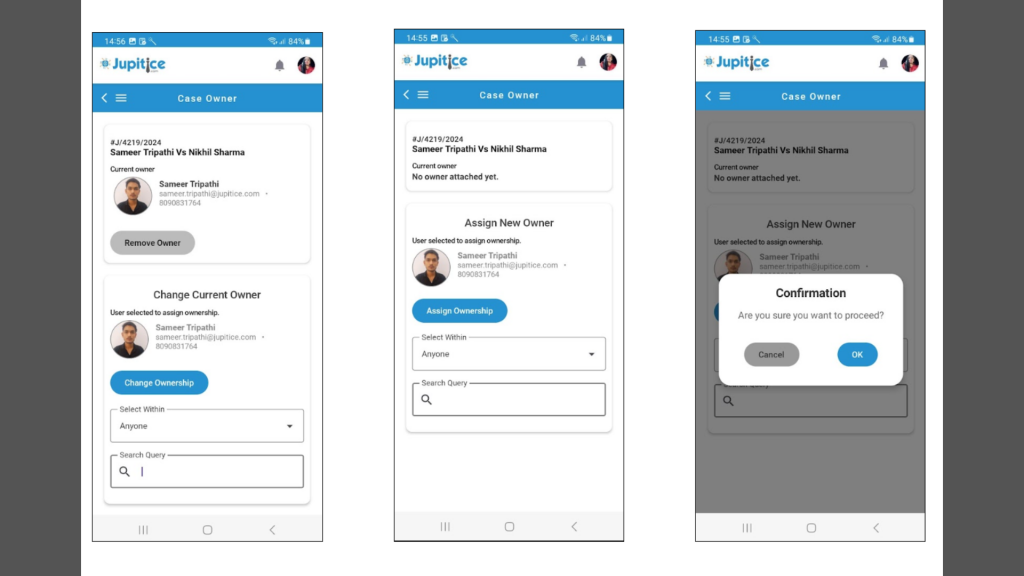
Change Stage (Android)
We have added the “Change Stage” functionality to our Android app. This feature enables users to seamlessly update the stage of a case, providing greater flexibility and control throughout the case management process.
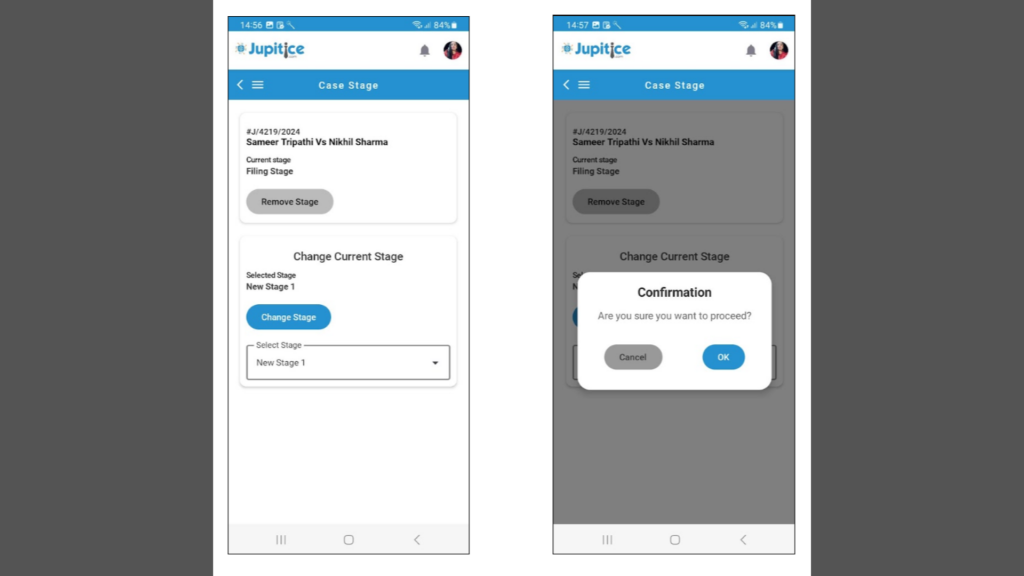
WhatsApp API Integration (Web)
We have implemented a new functionality by integrating our platform with WhatsApp real-time notifications; when the blueprint builder chooses this notification type, the user will receive a notification directly through WhatsApp.