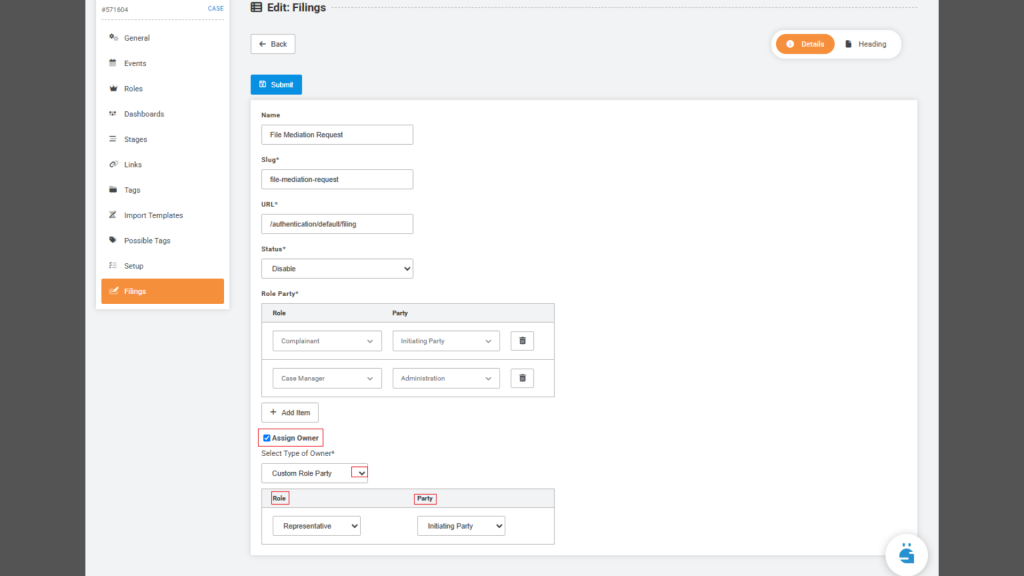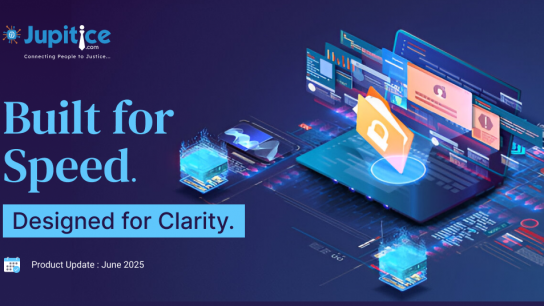Key Highlights
- Organization Hierarchy in Tree View: We’ve implemented an organizational hierarchy visualization in a dynamic tree view, clearly displaying users according to their reporting structure while excluding those with incomplete data.
- Event External ID Column Widget: Users can now customize unique event IDs for each event, providing greater flexibility and personalization in event management.
- Bulk Import Notifications: We are introducing the Bulk Import Notification feature, enabling users to efficiently import and send notifications in bulk via Email, WhatsApp, and SMS for enhanced communication and streamlined processes.
- Bulk Import Cases & Tracking in eCourt Cron: Introducing the Bulk Import Cases and Tracking feature in eCourt Cron, allowing users to efficiently import and monitor multiple cases in real-time for improved case management and operational efficiency.
- Event Import in Event Cases Cron API: The Event Import feature in the Event Cases Cron API allows users to seamlessly import and manage event data in bulk, enhancing efficiency and synchronization with event cases.
- New Source Option in Form Field Type (Multiselect): The newly introduced ‘Source’ functionality in the multi-select form field offers users three options—Report, Custom, and Metadata—enhancing flexibility and control over input selection.
- Extension in From Field Type File Upload: We’ve added an extension to customize file uploads in form fields, allowing users to configure (restrict) uploads to specific file types like PDF or DOC.
- Integrated In-House Placeholder Engine in the Dashboard: We have integrated our in-house placeholder engine with the dashboard builder, enabling the display of user-specific details on the dashboard, such as case information, case members, events, and user first name, last name, and contact details etc.
- Rearchitecting of filing builder: We have enhanced the filing builder by allowing users to set a pre-defined owner during filing, streamlining workflows and improving accuracy.
Organization Hierarchy in Tree View
We have implemented a new functionality: an organizational hierarchy visualization in a tree view format. This system is designed to represent clearly and efficiently the reporting structure for users and their subordinates. It displays users according to their reporting manager hierarchy, ensuring a structured and intuitive view. Users with complete organizational data will be displayed in the tree view, reflecting the established reporting manager hierarchy. To maintain data accuracy, users with incomplete information, such as missing reporting manager details, will be excluded from this visualization. Users without an assigned reporting manager will be listed separately in an individual view.
However, if any of these users have direct reports, a dynamic tree view will be generated, starting from that user and visualizing their subordinates within the hierarchy. When users cannot be integrated into the reporting structure due to missing reporting manager information, they will remain in the list view, clearly indicated as lacking a defined reporting structure. This approach ensures all users are accounted for while upholding the integrity and clarity of the organizational hierarchy.
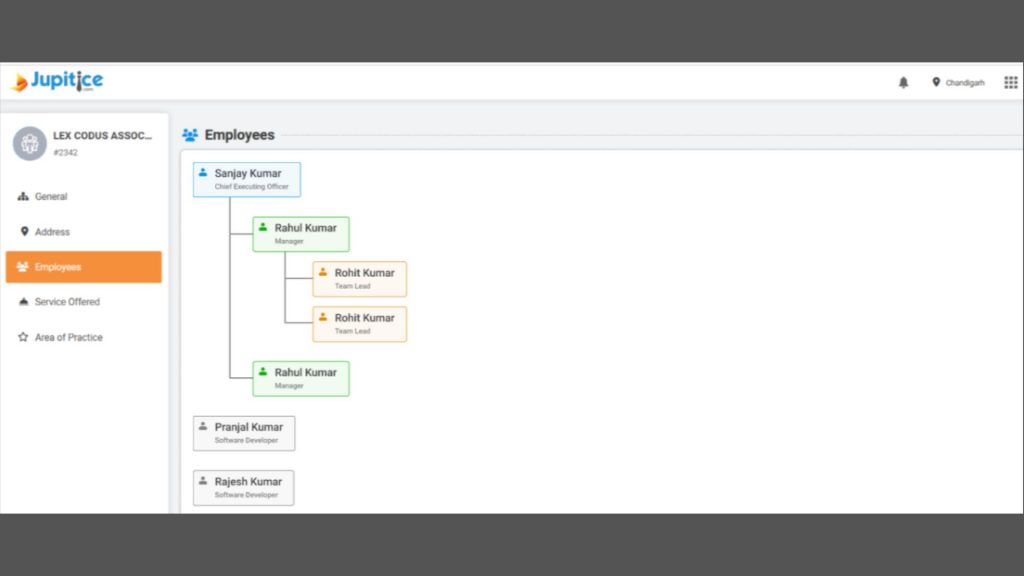
Event External ID Column Widget
We have added a new widget column in the event field: the event external ID. The users involved in the events can now customize each event’s external IDs. Earlier, the system auto-generated this unique event ID. But now, after this addition, users have the flexibility to customize a unique event external ID for each event happening (e.g., Rohit-Raj-2025-001, Raj-Rohit-2025-002), which will help the users customize each event with a unique event external ID easily.
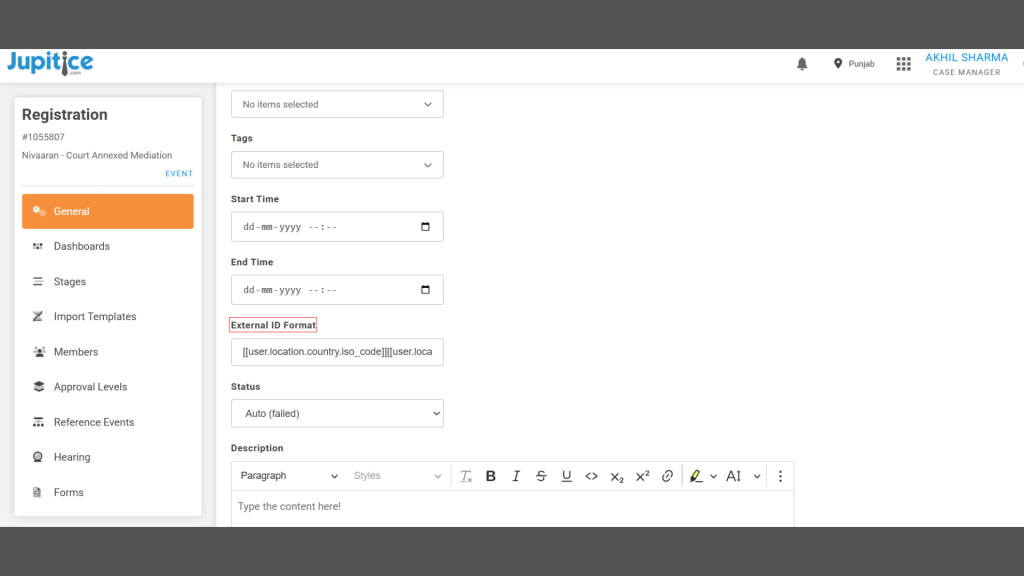
Bulk Import Notification
We are pleased to announce the implementation of a new Bulk Import Notification feature, similar to the bulk import process for cases, users can now easily import notifications in bulk. This enhancement allows notifications to be sent to users through multiple channels, including Email, WhatsApp, and SMS. With this new functionality, users can streamline the process of sending large volumes of notifications, ensuring timely and effective communication across preferred communication modes. This feature is designed to improve efficiency and enhance the user experience by offering flexibility and convenience in bulk notification distribution.
Bulk Import Cases and Tracking in Ecourt Cron
We are pleased to introduce the Bulk Import Cases and Tracking feature in eCourt Cron. This functionality enables users to import and track multiple eCourt cases in bulk, streamlining case management and boosting operational efficiency. With the ability to import large volumes of case data and track their progress in real-time, users can effectively manage and monitor cases through an automated process, saving time and reducing manual effort while ensuring timely, accurate updates.
Event Import in Event Cases Cron API
We are excited to announce the new Event Import functionality in the Event Cases Cron API. With this enhancement, users can seamlessly import events directly into the event case cron API, streamlining the process of managing event-related data. This feature simplifies the automation of event imports, allowing faster data processing and better synchronization with event cases. Users can now easily import event information in bulk, improving efficiency and ensuring accurate updates across the system.
New Source Option in the Form Field Type (Multiselect)
We have added a new functionality named Source’ for the multi-select form field in our submissions feature, offering users three distinct options: Report: Selecting this option will not display any further choices; Custom: When you select this option, a custom input field will appear, allowing users to add dropdown values. Metadata: Selecting this option will trigger the display of sub-options, including the following categories: State, Country, District, Taluka, Role Party, and Dispute Type. This refined functionality significantly enhances the multi-select form field, offering users greater input flexibility and control. By providing these options, we ensure users can tailor their selections to more effectively meet their specific needs and requirements.
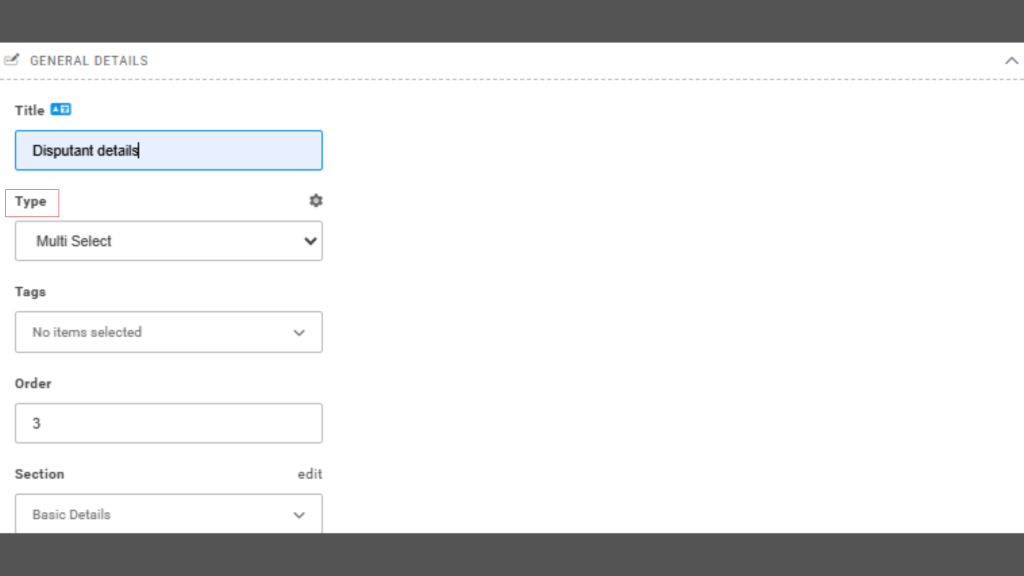
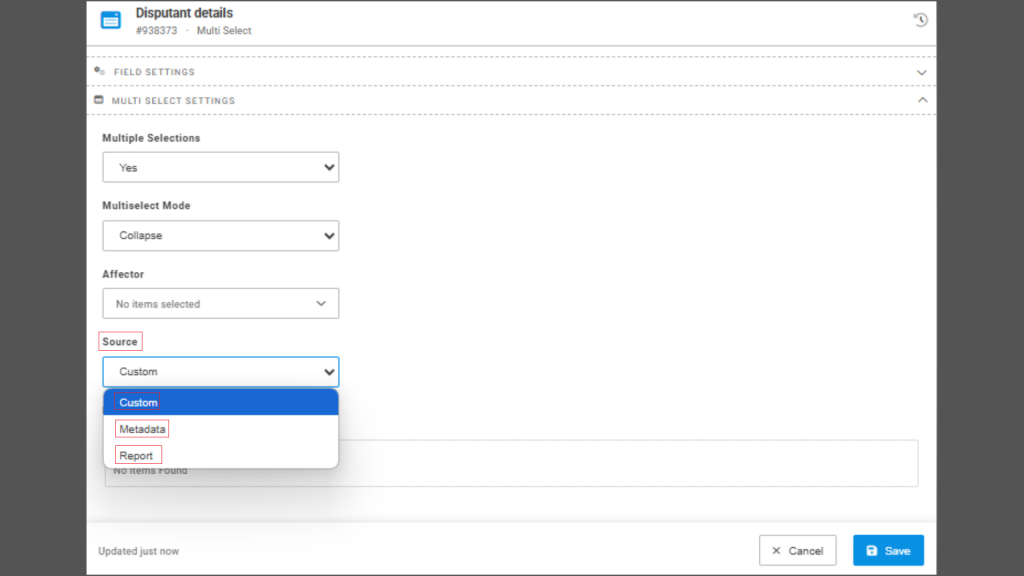
Extension in From Field Type File Upload
We have introduced an extension for the form field that allows enhanced configuration options when users upload files. This update enables the file upload option to accept specific file types, such as PDF or DOC only. Previously, users had the flexibility to upload various file formats, including PDFs, DOCs, images, and more. This new extension enables users to tailor their form field to meet specific requirements, providing a more streamlined and controlled upload experience.
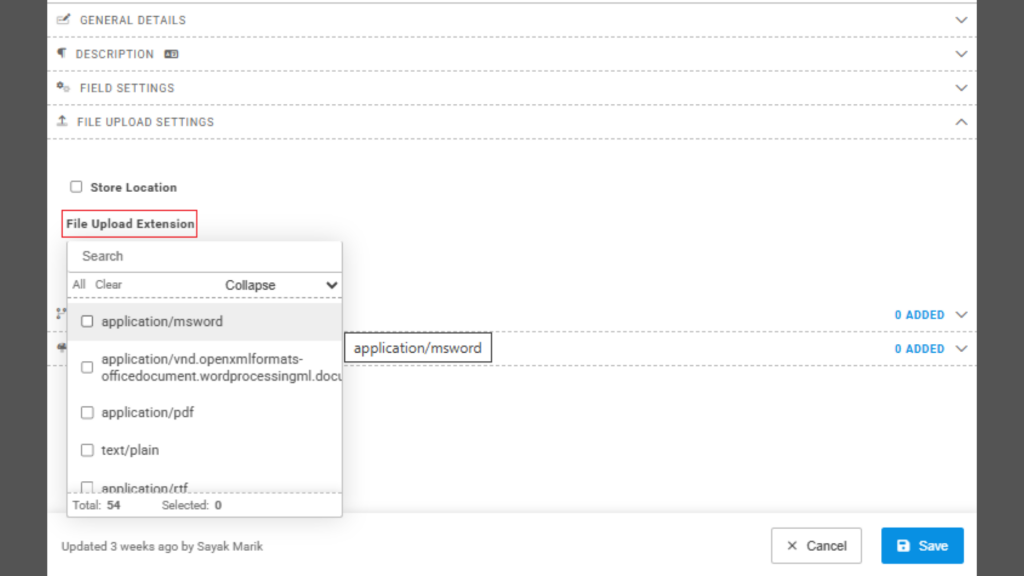
Integrated In-house Placeholder Engine in the Dashboard
We have integrated our in-house placeholder engine with the dashboard builder, enhancing the platform’s ability to dynamically display user-specific information. This integration allows for the dashboard’s customisation to showcase details such as case-related data, case members, event information, and user-specific attributes, including first name, last name, and contact details. By leveraging this advanced functionality, users can access personalized and relevant information directly within the dashboard, providing a more tailored and efficient user experience.
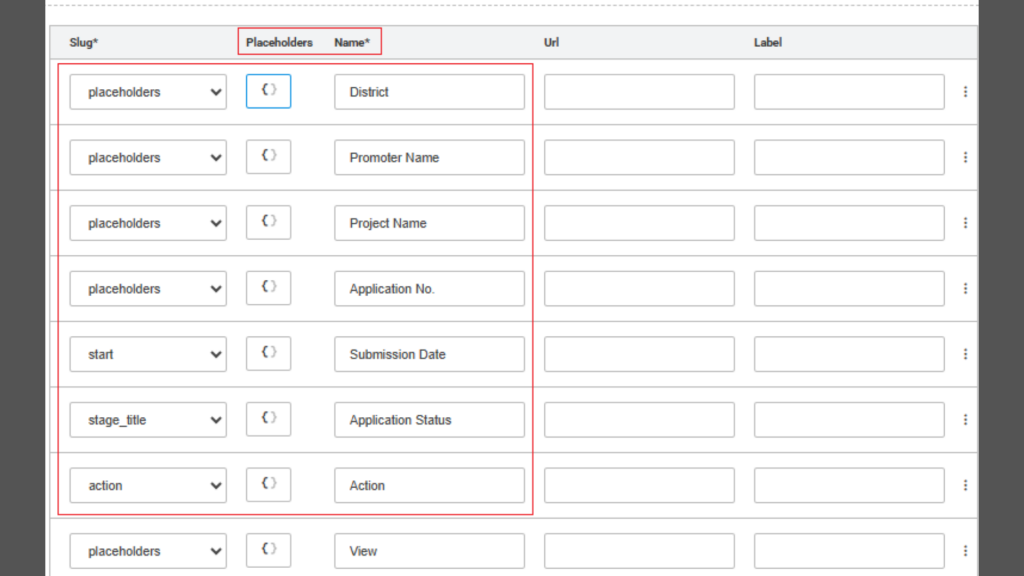
Rearchitecting of Filing Builder
We have rearchitected the filing builder to enhance efficiency and user experience. A key improvement is the introduction of pre-defined owner settings in both case and event filings. Previously, users could only assign owners after the filing process was completed. With this enhancement, users can designate a pre-defined owner at the time of filing, streamlining workflows and ensuring greater accuracy in ownership assignment from the outset.